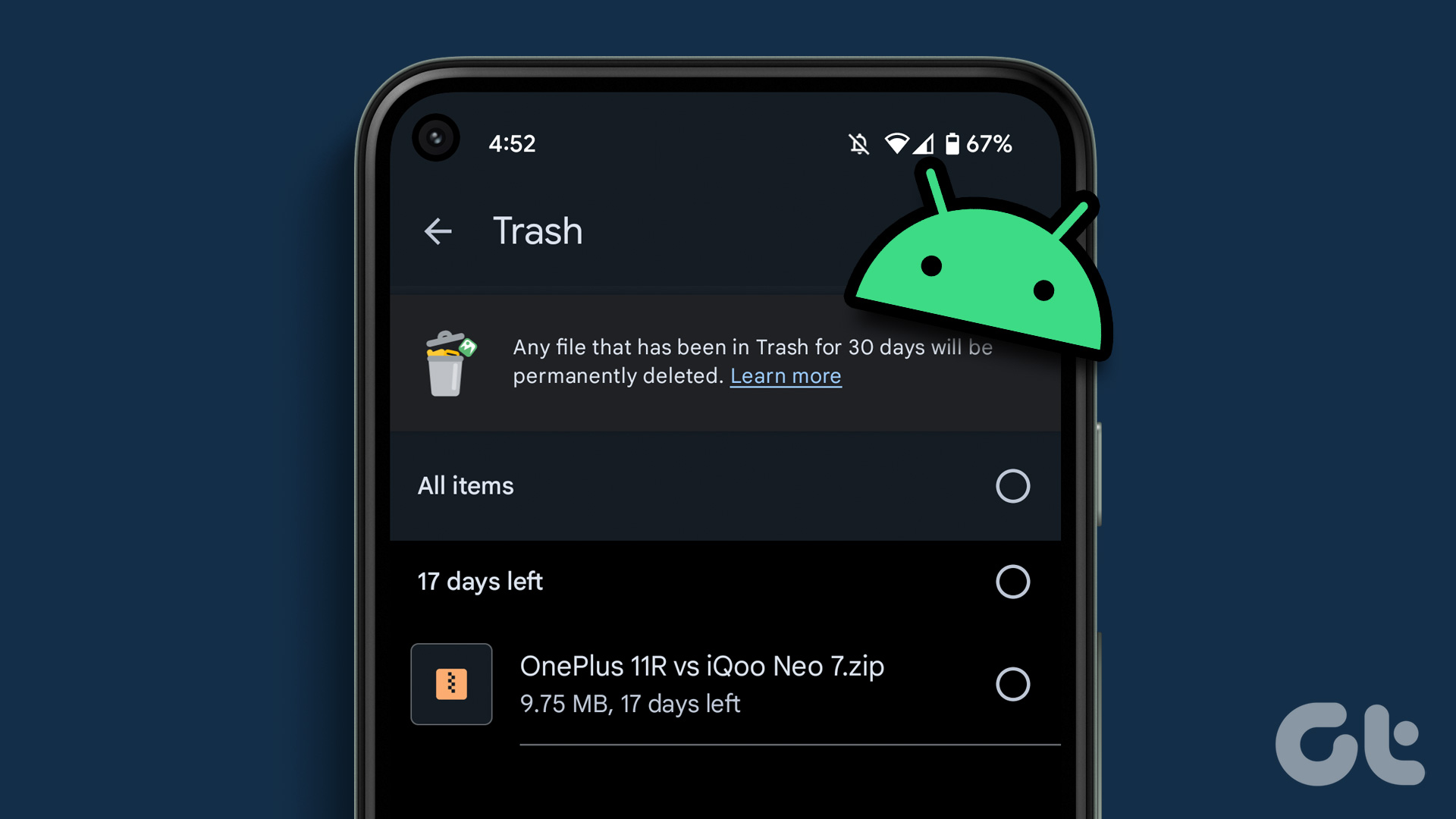Android 15 Beta 2: Top Features
Google has rolled out the second update to its Android 15 beta for developers, called Android 15 Beta 2 This update is packed with new features and is currently being delivered to developers, but only on a limited set of devices. Here are the top features you can find in this update:
1. Private Space
We don’t want others snooping around our devices, do we? Google addresses this with Android 15’s Private Space, providing an easily accessible, secure area. When users lock the Private Space, its apps get locked and require biometric authentication, even if the phone is unlocked.
While OEM skins have had similar features, this is a first for vanilla Android, benefiting Pixel users and other devices using the stock Android experience. Users can access Private Space from the app tray in the launcher.
2. Redesigned Volume Panel
Android 15 Beta 2 offers a redesigned volume panel featuring larger and more contrasting volume sliders. Also, it now includes a quick way to change the default audio output at the top of the volume panel with a new option labeled ‘Audio will play on,’ followed by the output device (e.g., phone speakers, earbuds).
This change reduces the number of steps required for audio control, adheres to the Material You design guidelines, and most importantly, it makes the UI more user-friendly and aesthetically pleasing.
3. Adaptive Vibration
We never want to miss notifications on our phones, and let’s be real, we want to do this while keeping our phones on silent mode. This leaves haptic feedback as the only tangible way to be alerted to notifications. However, Android has always followed a one-size-fits-all formula, meaning all notifications are the same—until now.
With Android 15, there’s a new feature called Adaptive Vibration (exclusive to Pixels for now), as first discovered by Android Authority. This allows your phone to intelligently learn where it is placed and adjust the vibration accordingly.
For instance, your phone would vibrate differently when placed on a soft surface like a bed compared to a hard surface like a wooden desk. This, in theory, should make it harder to miss notifications, as the vibration would be stronger on soft surfaces and slightly milder on hard ones.
Also Read: How to transfer text messages (SMS) from Android to Android
4. Secured Background Activity Launch
Malicious apps imitating real ones on Android pose a significant security threat for users. According to Google, this occurs when a malicious app launches another app’s activity and then overlays itself on top, assuming a false identity.
Additionally, Google notes that Android 15 includes a new flag that blocks apps not matching the top UID on the stack from launching activities. This addition will mitigate many potential security threats that Android users face and help stop app imitation, thereby protecting more users from falling victim.
5. Improved Standby Battery Thanks to Improved Doze Mode
Although Google has not directly discussed this feature, Dave Burke, VP of Engineering, Android Platform, and Sameer Samat, President, Android Ecosystem, revealed it in an interview with Android Authority. It states that Android 15’s Doze mode triggers 50% faster than on Android 14, improving standby time by up to 3 hours per charge.
Consequently, this theoretically, could lead to better battery life for Android devices right out of the box, requiring minimal or no tweaks from smartphone manufacturers. Ultimately, this makes the platform more efficient and helps all Android phones running Android 15 achieve improved battery performance.
Android 15 Beta 2: Supported Devices
Android 15 Beta 2 is available for select devices. If you have any of the following devices, you can try the latest Android 15 Beta 2 before the stable release later this year:
- OnePlus 12, OnePlus Open
- Pixel 6, Pixel 6 Pro, Pixel 6a, Pixel 7, Pixel 7 Pro, Pixel 7a, Pixel Tablet, Pixel Fold, Pixel 8, Pixel 8 Pro, Pixel 8a
- HONOR Magic 6 Pro, HONOR Magic V2
- VIVO X100
- iQOO 12
- Nothing Phone (2a)
- OPPO Find N3
- Xiaomi 14, Xiaomi 13T Pro, Xiaomi Pad 6S Pro 12.4
- SHARP AQUOS sense8
- TECNO CAMON 30 Pro 5G
- Lenovo Tab Extreme
Also Read: How to enable Notification Cooldown on Android 15
Android 15 Stable Version Release Date
Google hasn’t released the stable version of Android 15 yet, so users are stuck with Beta 2 for now. Based on past releases, we can expect the stable build sometime between August and October. For instance, Google released Android 14 on October 4, 2023, and Android 13 on August 15, 2022. However, this is just an estimate; the actual release date could vary depending on development progress.
Was this helpful?
Last updated on 31 May, 2024
The article above may contain affiliate links which help support Guiding Tech. The content remains unbiased and authentic and will never affect our editorial integrity.