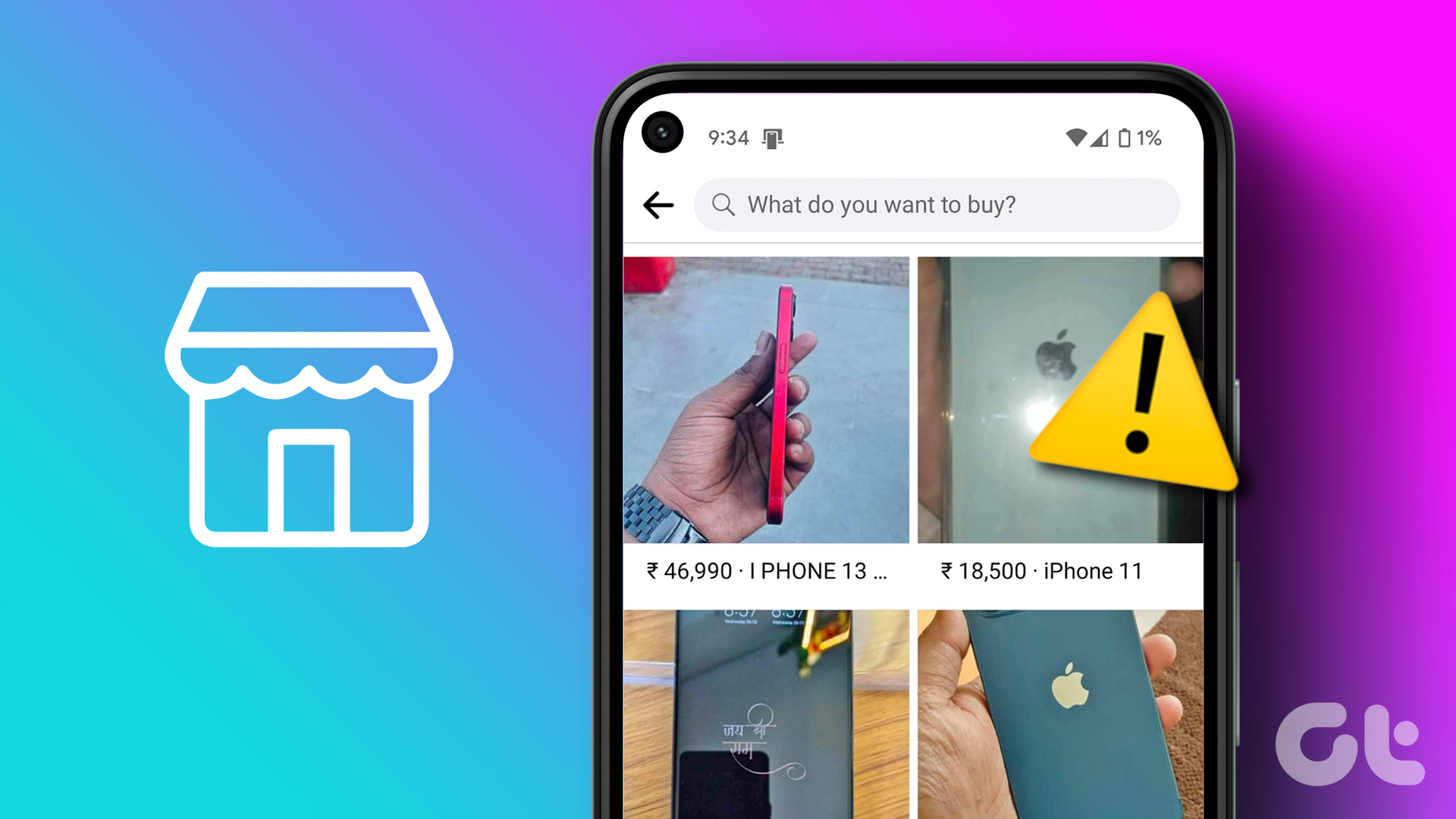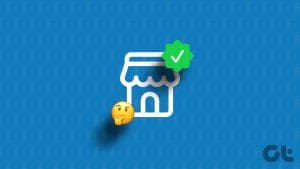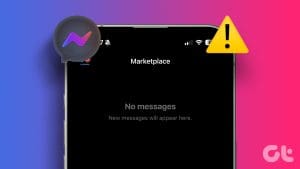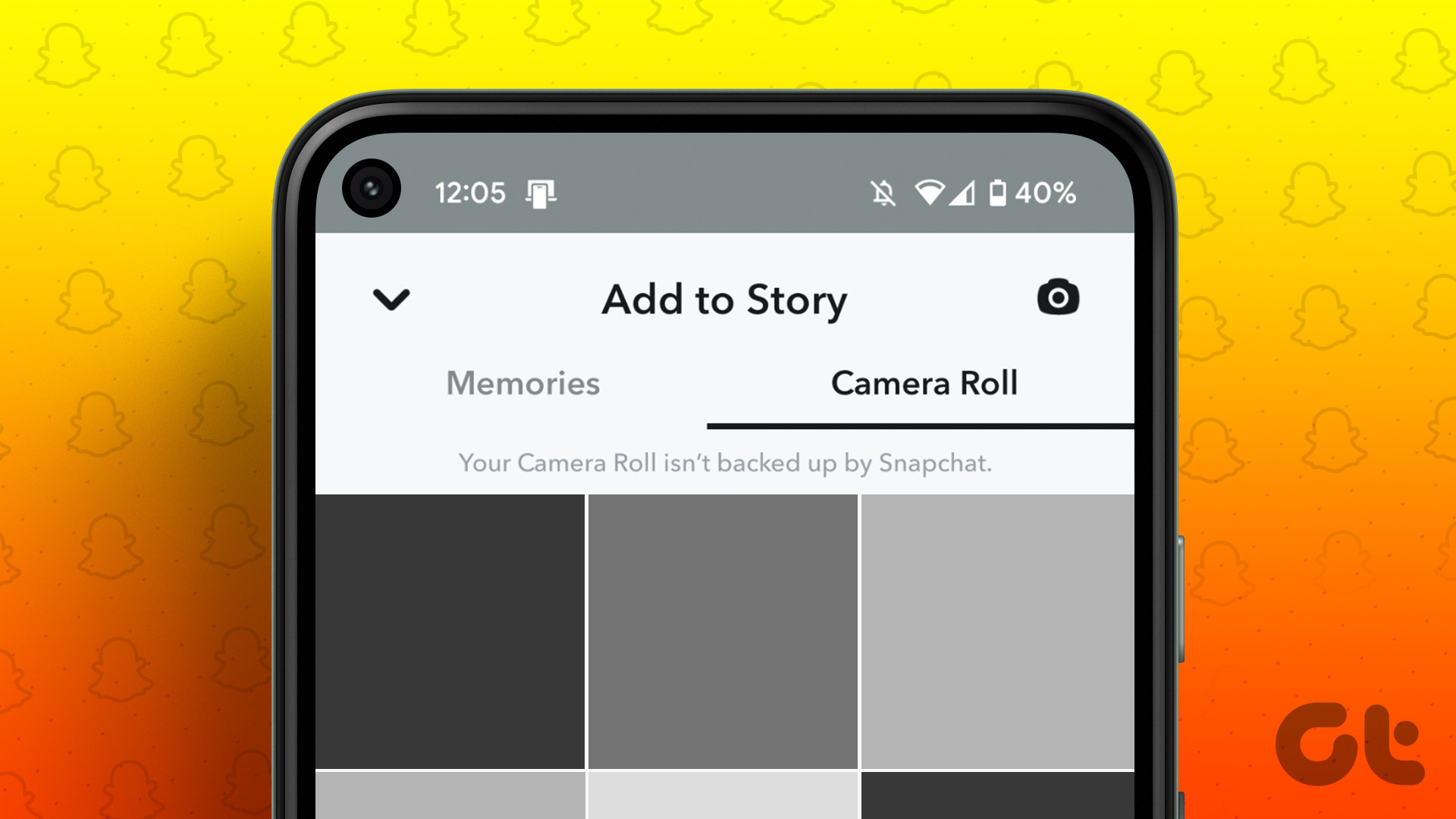With over one billion active users, Facebook Marketplace is an excellent e-commerce platform to buy and sell items in your area. You can sell used items at a reasonable price and even start a small business on the Marketplace. If you don’t see enough traction on your product listing, use the tips below to get more views on Facebook Marketplace.

You may have difficulty making a sale on the Facebook Marketplace if the right people can’t find your product listing in the first place. Facebook considers several factors to push your listing to buyers. When you post a product on Marketplace, Facebook shows the listing to friends, friends of friends, the local community peeps, and other buyers. Here are some ways to improve your chances of making a sale on the platform.
1. Follow Facebook Marketplace Guidelines
None of the tricks on the post will work if you are breaking Facebook Marketplace commerce guidelines. The e-commerce platform comes with strict rules you must follow. As such, you can’t sell the following items on the platform.
- Adult products
- Alcohol
- Body parts and fluids
- Digital media and gift cards
- Hazardous items and materials
- Sexual services and jobs
- Medical and healthcare products
You can head to the company’s official page to learn more about prohibited and restricted content on the platform.
2. Upload High-Resolution Pictures
Upload high-quality images when you want to sell a high-value item on Facebook Marketplace. For example, if you plan to sell your 4-year-old laptop on Marketplace, upload clear images from all four sides so the buyer can learn about the product’s condition before making an offer.
If Facebook detects low-resolution blurry product images in your listing, it may not share the same with potential buyers on the platform.
3. Write an Astute Title for the Listing

You should also write a relevant title for the product listing. Facebook needs to learn about your listing before it shows the same to potential buyers in your area. Let’s take the laptop listing again as an example. We will share a couple of product titles below. You, as a potential buyer, can be the judge of which listing sounds clear and better.
- HP Spectre x360
- HP Spectre x360 Intel Core-i7 7th Generation (2016 model, Silver)
The second listing sounds perfect, doesn’t it?
4. Add a Relevant Description
A clear item description also helps you boost the listing on Facebook. It highlights your efforts in being transparent about the product’s condition, which is undoubtedly appreciated by buyers on the platform.
You should include any details and imperfections that might help people understand the items that you are setting. You should also expand the more details menu and add relevant product information. For example, if you sell a smartwatch, mention the band color, size, and other details.

5. Choose Category
When you post a new item on Facebook Marketplace, make sure to choose a relevant category. Incorrect product categories may reduce a product’s chances of ranking.
6. Be Reasonable With Price
You should be reasonable with the product pricing on the platform. If you constantly price your items way higher than the competition, you may not receive offers from buyers, and Facebook will eventually hide your new listings from buyers.
7. Add Listings Regularly
You should be active on Facebook Marketplace to increase your chances of boosting your sales. If you frequently post items on the platform, your listing may reach out to more potential buyers.
8. Don’t Use a New Facebook Account
Did you recently create a new Facebook account to sell items on Marketplace? Since it’s a new account, you may not receive the required traction with your product listings. You should wait for several weeks and try again. Make sure to have a profile picture, banner, and other relevant details in your profile to strengthen your identity. With a new account, you may run into the limit reached error, too.
9. Boost Your Listing
You can boost your Facebook Marketplace listing to reach more potential buyers in the area. Here’s how.
Step 1: Visit Facebook on the web and go to the Marketplace tab.
Step 2: Select Selling and open your listings.

Step 3: Select Boost Listing below an item.

Step 4: Click on your daily budget, check the ad preview, refer to the payment summary, and hit Promote Now.

Your product listing should now reach more potential buyers in the coming days, and you should receive more offers in your Messenger inbox.
10. Avoid Getting Blocked or Reported
Due to a below-average experience with previous products, some buyers may report your account to Facebook. When the company receives many complaints about your behavior or products, it may shadowban your account and listings.
Use Facebook Marketplace to Its Full Potential
Easy accessibility to Facebook Marketplace also results in a lot of competition on the platform. Buyers may lowball you if your listing doesn’t get sufficient views. Keep the tricks above in mind, get more views on Facebook Marketplace and sell your items in no time.
Did you see an uptick in views and offers on Marketplace after following the steps outlined in this guide? Share your experience in the comments below.
Was this helpful?
Last updated on 06 March, 2024
The article above may contain affiliate links which help support Guiding Tech. The content remains unbiased and authentic and will never affect our editorial integrity.