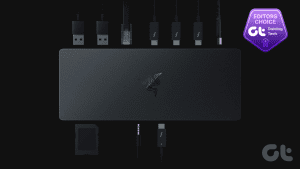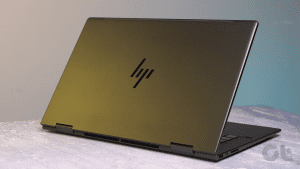MSI has plenty of gaming laptop lineups under its brand name. You have the Crosshair, Bravo, Core, Katana, and the MSI Cyborg series to name a few. Then, for premium users, there’s the Raider and Stealth series. However, it’s their Titan lineup that has always been the flagship product. The absolute beast. The product that has it all. And with the latest MSI Titan GT77 HX, things are no different.

Powered by a desktop-grade Intel Core i9 processor coupled with Nvidia’s RTX 4090 Laptop GPU, this beast boasts top-of-the-line hardware. It also comes with a flagship display, amazing sound, and loads of memory.
But all this comes at a hefty price tag. This begs the question: Is the MSI Titan GT77 HX worth the money? Let’s find out in our in-depth review.
MSI Titan GT77 HX Specifications
| Processor | Intel Core i9-13980HX |
| RAM | 64GB DDR5 3600MHz |
| 128GB DDR5 3600MHz | |
| GPU | NVIDIA GeForce RTX 4080 |
| NVIDIA GeForce RTX 4090 | |
| Storage | Up to 4TB PCIe NVMe SSD |
| Display | 17.3-inch UHD 144Hz 100% DCI-P3 Mini LED |
| Wireless | Killer WiFi 6E AX1690i |
| Weight | 7.28 lbs |
| Dimensions | 15.63 in x 12.9 in x 0.91 in |
Note: Device specifications may vary by region. We were sent the MSI Titan GT77 HX 13VI by MSI India.
Design
Starting off with the design, the GT77 retains the same chassis as 2022’s Titan product. Which isn’t a bad idea, to be honest. The laptop comes in a solid black design that’s mostly made out of plastic. Despite that, there’s minimal flex here. However, the finish is prone to fingerprints, so you better keep a microfiber cloth handy.

Owing to the fact that this is a gaming laptop, MSI has chosen to stick to a 16:9 aspect ratio. I don’t mind that personally since it means you get to enjoy games without any black bars.

I’ll speak more about it in the display section, but overall, the face of the laptop does look nice. There’s also the big and bold MSI logo at the bottom, which adds to the look.

On the rear side, we have the MSI Titan logo, coupled with the exhaust vents below it. Both of them carry RGB illumination, which can be controlled via MSI’s software utility. It’s not the brightest LED out there, but again, that’s not a major concern since the users themselves would almost never get to enjoy it.
Connectivity
In terms of IO, over to the left side, the laptop graces you with a power port, sat next to two USB-A 3.2 Gen2 ports, a full-sized SD card reader, and a 3.5mm stereo jack.
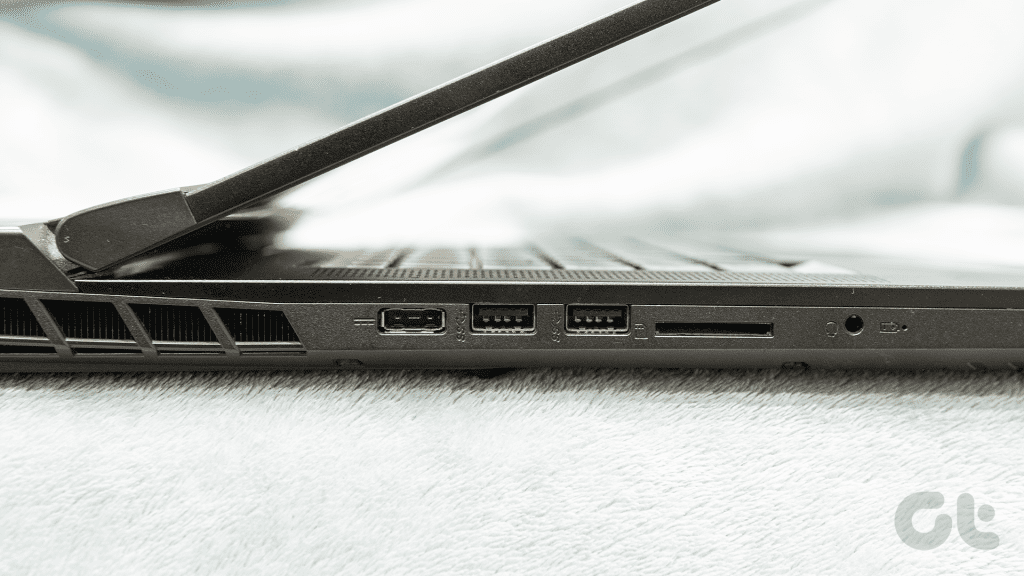
Over to the right, you have another USB-A 3.2 Gen2 port, two USB-C 4.0 Thunderbolt 4 ports, a Mini-DisplayPort, an HDMI 2.1 port, and a 2.5 Gbps Ethernet port.

Basically, the MSI Titan GT77 has it all in terms of connectivity. There’s no need for a dongle or adapter with this laptop.
Display
Moving on to the display, the MSI Titan GT77 HX is the world’s first laptop to feature a brand-new 4K Mini-LED screen with support for 144Hz refresh rate. And mind you, this is a huge 17-inch panel. And for the most part, it’s absolutely amazing.

The laptop boasts a peak brightness of 1000nits and is DisplayHDR 1000 VESA certified as well. In my testing, I barely ever had to use the laptop at more than 50% brightness. The color reproduction is spectacular, and with 100% DCI-P3 coverage, the laptop suits content creators as well.

For gaming purposes, the 144Hz refresh rate coupled with the 4K resolution is an absolute treat. Content looks sharp and clear on it, while games look truly immersive. Thanks to the hardware underneath, the laptop actually does enable gamers to enjoy 4K gaming at a high refresh rate, that too from a gaming laptop. Of course, it depends on the games that you’re playing, but as far as the display is concerned, the experience is top-notch.
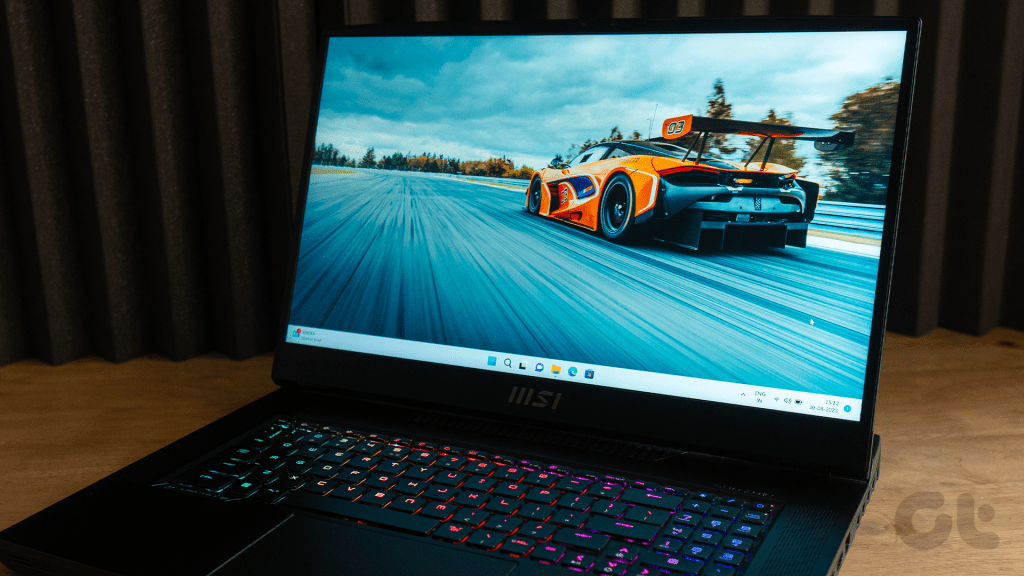
One thing that I wanted to touch upon is the 16:9 aspect ratio. If you’re a content creator, you’d definitely feel limited considering the competition has moved on to 16:10 aspect ratios. Add to that, considering this is a Mini LED panel, MSI could have definitely opted for a bigger aspect ratio. The black bars wouldn’t have been an issue. With that being said, I still wouldn’t call it a deal breaker. With the abundance of ports on here and the panel quality in itself, I can forgive MSI for settling for a dated aspect ratio.
Audio
The MSI Titan GT77 HX houses dual stereo speakers coupled with dual woofers. As a result, you get a loud and clear audio output, that’s great for all sorts of entertainment needs.

It’s a bit bass-heavy, but that’s usually what most folks prefer. But if it’s not to your liking, you can tweak the settings using the Nahimic app.
Keyboard and Touchpad
Moving on to the keyboard, MSI’s long-stem partnership with SteelSeries is on full show here. The Titan GT77 HX comes with a Cherry Mechanical KB SteelSeries keyboard with per-key RGB lighting. While the switches are mechanical, the rest of the design is very laptop-like. So if you’re coming from a proper external mechanical keyboard, it will take you some time to adapt to the keyboard on this laptop.

That being said, once you do, the experience is absolutely amazing. The key travel is really good, and the overall feedback is really nice too. The switches are a bit on the louder side, so that’s one thing to keep in mind. One thing worth highlighting is that the mechanical switches are only for the 99-keys. What that means is that the arrow keys and the numpad use traditional rubber-dome switches.

In terms of customization, there’s per-key RGB lighting controlled via the SteelSeries GG software. There are plenty of options to play around with, and the app is well laid out.

Below the keyboard, we have an adequately sized touchpad. There’s not much to talk about here. It’s big, it works, and everything’s good. Would I have preferred a glass touchpad? Yes. But again, it’s a gaming laptop, so this works just fine. There’s also a small fingerprint scanner to the side, which works about 9 out of 10 times, so that’s good too.
Webcam
The MSI Titan GT77 HX packs a 720p webcam, which is average at best. There’s a lot of grain and noise in the images clicked using this camera, and the HDR doesn’t work well either.

The saving grace is that it does come with a physical privacy shutter. So if you’re concerned about your privacy, this is a helpful feature.

Add to that, you can use the webcam for Windows Hello as well. Unfortunately, the camera failed to work multiple times, to the point where I resorted to using the fingerprint scanner only. So yeah, if you’re buying this laptop to stream games, I’d suggest investing in a good streaming webcam.
Software Utilities
Before I talk about the performance, just a quick word about the software. The laptop comes equipped with the Windows 11 Pro, unlike the Home edition that most OEMs ship their laptop with. Add to that, it features the MSI Center app as the one-stop solution to control everything on this laptop. Be it the Mystic Lights, the overclocking, or the dedicated GPU mode — everything is handled by the MSI Center app.

That sounds like a great deal, except for the fact that the app is very buggy. There are frequent crashes, and it also takes up a ton of memory. It’s a vital component, so I can’t say that you’re better off without it. As such, I just hope MSI updates the app to fix all bugs and make it more stable.
Performance
All right. Down to the core area of concern of this beefy gaming laptop — the performance. Our unit here is equipped with the Intel Core i9-13980HX processor coupled with the Nvidia GeForce RTX 4090 laptop GPU. There’s 64GB of DDR5 memory clocked at 4000MHz, and for storage we have a 4TB NVMe SSD.


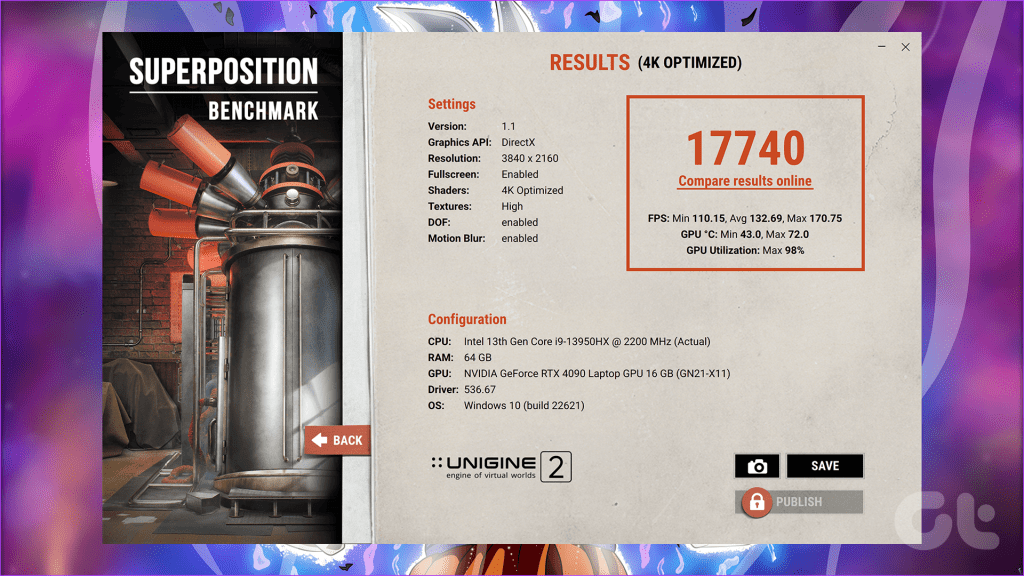


As you’d expect, the performance is top-notch. The Intel Core i9 processor is an absolute beast, thanks to its 8 performance cores and 16 efficiency cores. As a result, the 24-core processor outputs staggering numbers, putting most desktop rigs to shame.
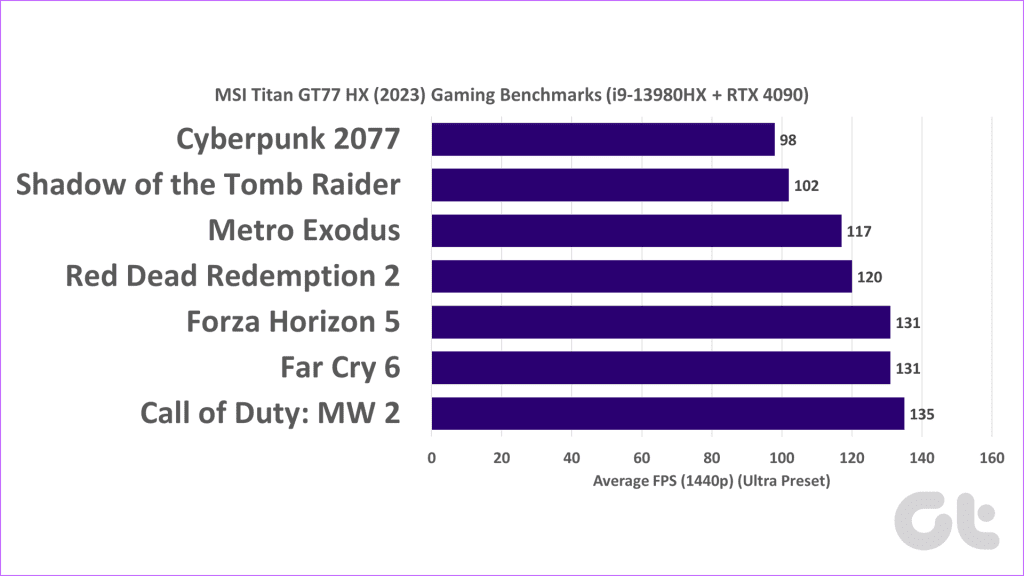
Couple that with the RTX 4090, and we saw some amazing numbers in games. Even AAA titles ran smoothly at the highest settings on this laptop. And while you can definitely run plenty of titles in 4K resolution, I’d strongly advise dropping the resolution to 1440p for a stable high-refresh-rate gameplay experience.

The only downside that I personally felt was the RAM. While there’s no shortage of memory space, the frequency could have definitely been a bit faster. The retail models come with 3600MHz, which is quite slow for this generation. The saving grace is that it has fast clock cycles, but even so, MSI really should have opted for at least DDR5-5600 RAM.
Thermals
Speaking of good things, let’s talk about the thermals. The MSI Titan GT77 HX comes equipped with a total of four fans, six exhausts, and eight heat pipes. That’s their Cooler Boost Titan thermal solution, and boy does it work well.
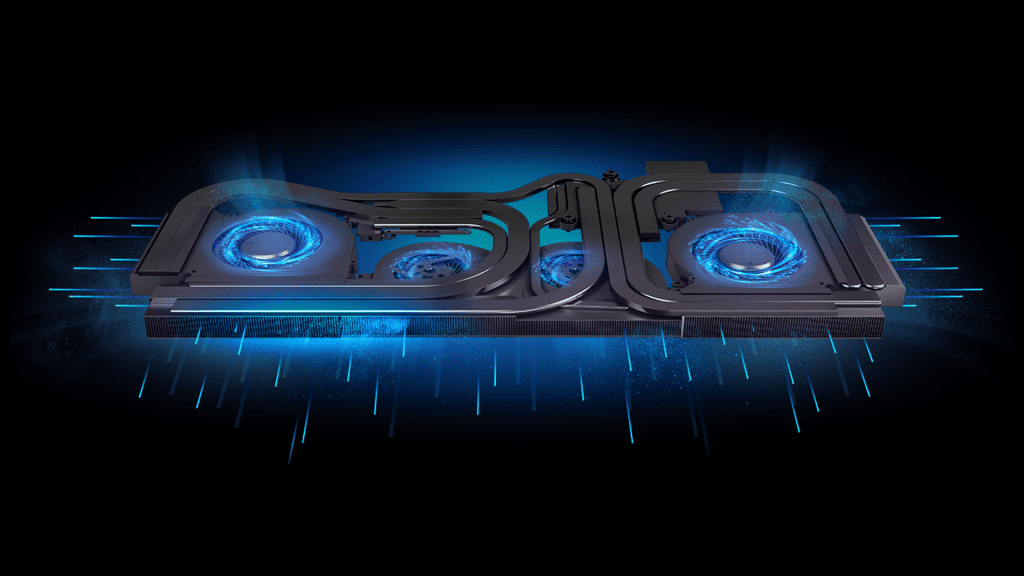
In our testing, despite stressing the system, the peak temperatures we were able to reach were about 80 degrees Celsius. Even better is the fact that the surface temperatures never breached the 40-degree Celsius mark. So you can effectively game on the laptop for hours, using its keyboard and everything, without having to worry about burning your hand.

The only downside to this exceptionally great cooling is the noise. The fans get super loud, to the point where it’s impossible to hear audio from the otherwise great speakers. As such, if you’re gaming on this laptop, you definitely need a good pair of gaming headphones.
Upgradability
Digging inside, the MSI Titan GT77 offers plenty of room for upgradability. The laptop houses four SO-DIMM slots along with three M.2 slots for upgrades. You can even replace the Wi-Fi module if desired.
Battery Life and Charging
Last, but not least, is the battery life. The laptop comes with a 4-cell 99.9Whr battery, which sounds quite big. Unfortunately, the laptop also houses flagship-grade hardware, for which the battery cannot keep up. In our testing, we were able to squeeze in about 1.5 hours of backup.

Even so, it’s worth noting that the performance is massively affected when on battery. The display no longer supports HDR and the brightness is also reduced. There’s not enough power to use the dGPU, and you have to rely on the Intel UHD Graphics, which is quite basic. But considering the fact that the laptop is clearly meant as a desktop replacement, all of this shouldn’t really be an issue.
MSI Titan GT77 HX Review: Worth It?
So, the big question: Is the MSI Titan GT77 HX worth your money? At a price point of $5,299 for the top model with 128GB RAM, the laptop doesn’t come cheap at all.

However, you are also getting access to the latest and greatest in the market right now. If you’re okay with spending a fortune to boast about in front of friends, then go for it. By no means is the GT77 HX a bad or overpriced laptop. But it’s exceptionally expensive, to the point where it doesn’t justify itself as a practical purchase for the majority of consumers out there.
What We Like
What We Don’t Like
Was this helpful?
Last updated on 01 September, 2023
The article above may contain affiliate links which help support Guiding Tech. The content remains unbiased and authentic and will never affect our editorial integrity.