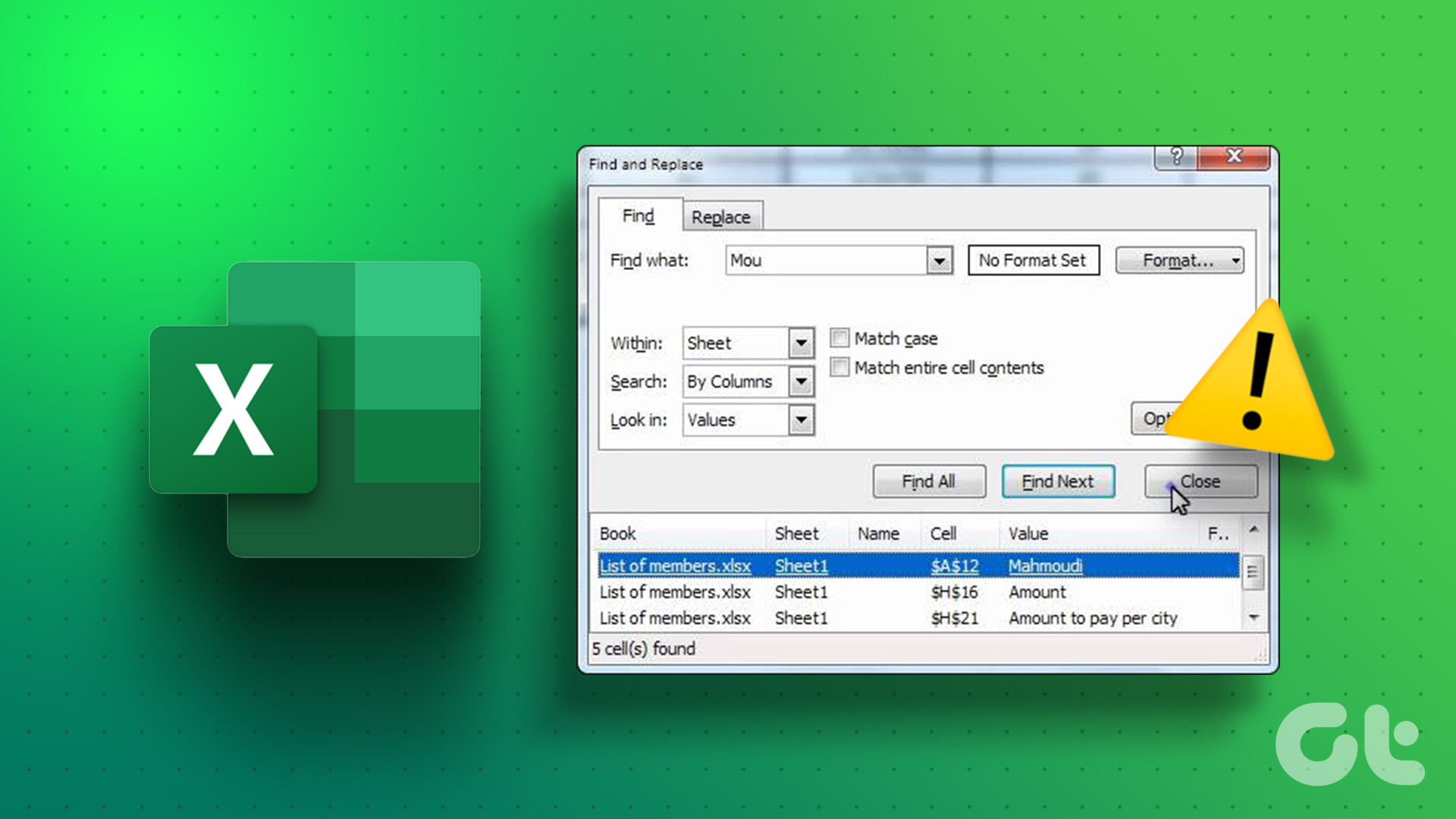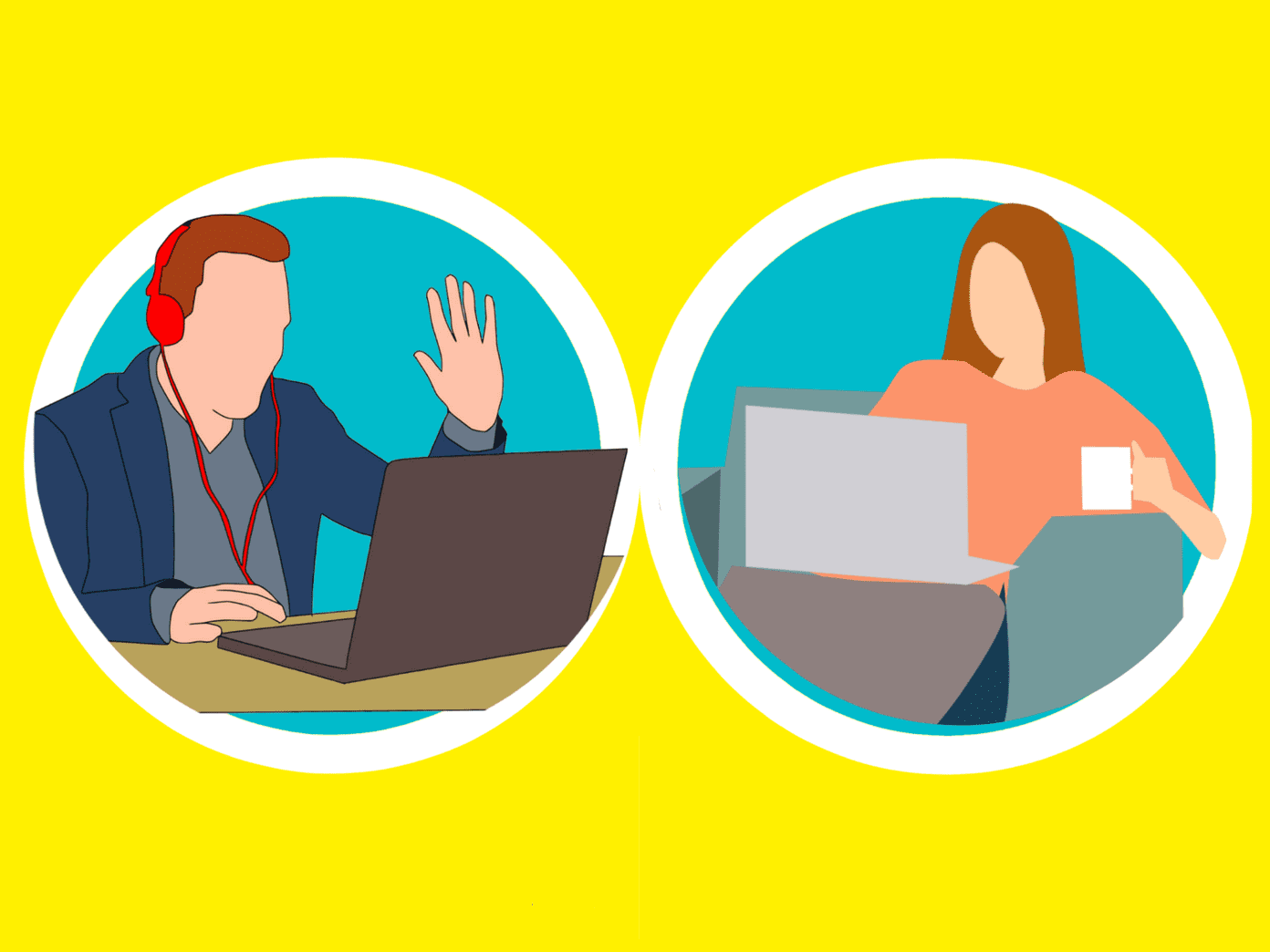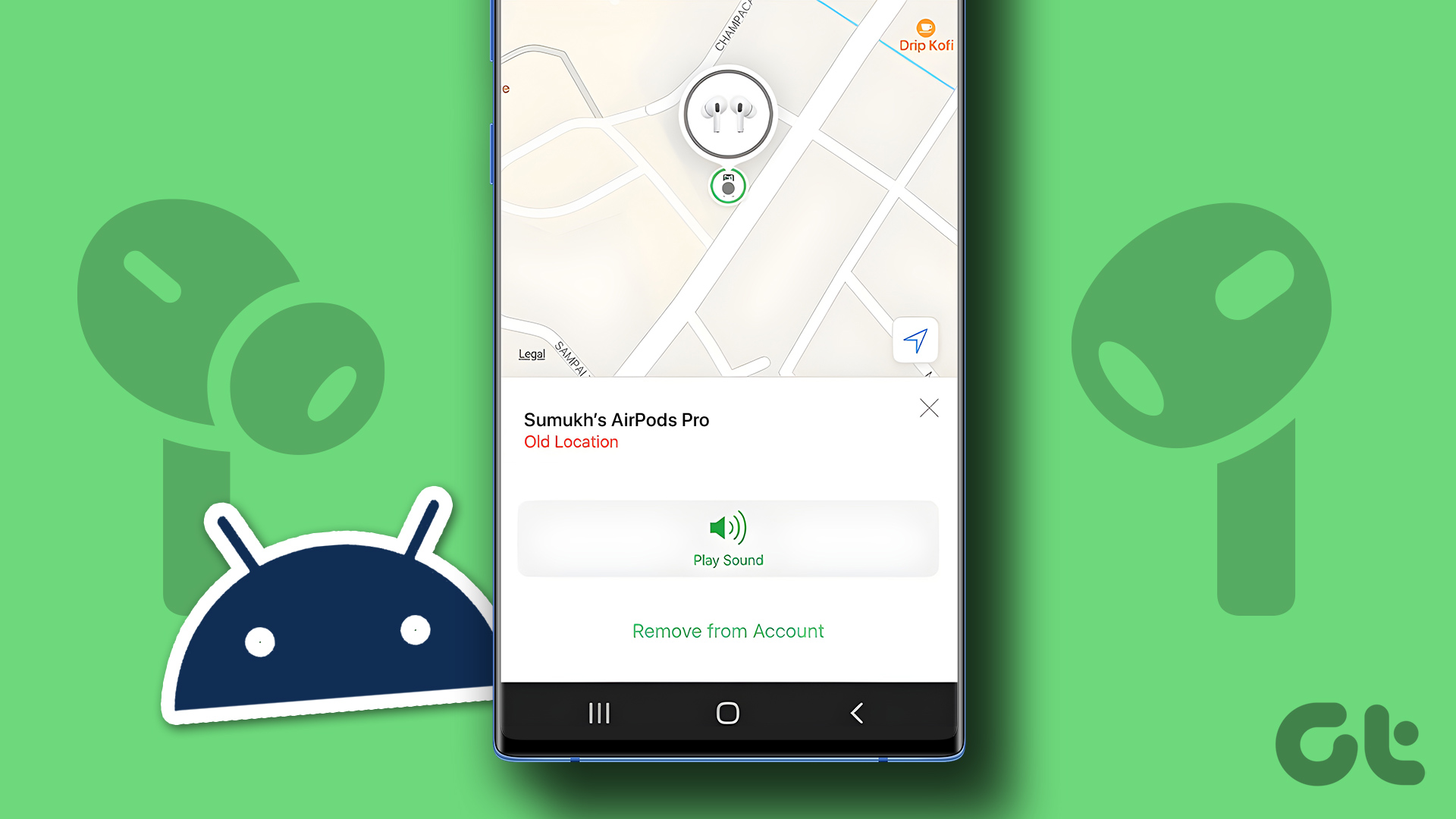Android phones have become integral to our daily lives, serving as powerful and versatile companions. The average person checks their phone multiple times a day, but when was the last time you questioned if it was time for an upgrade? In this article, we’ll let you know how often you should buy or replace an Android phone.

Much like other electronic devices, your Android phone wears out over time. How long your Android phone will last depends on your use, where you live, how well you look after it, and more. While the tech companies want you to get a new phone quickly, should you? Let’s check.
How Long Do Android Phones Last
The lifespan of Android phones can range from 2-3 years for budget models to 3-5 years for premium flagships like the Samsung Galaxy S23 Plus. This variation depends on several factors, including the device’s brand, model number, and how you use it.

While the premium models come with higher-quality materials, powerful processors, and improved build quality, making them last longer, battery degradation can still affect their lifespan. To better understand how long Samsung and other Android phones last, let’s check out some factors affecting the life of your device.
What Affects Your Android Smartphone’s Lifespan
Various factors can influence the lifespan of an Android smartphone. Here are some of the essential factors:
Hardware Durability

- Build Quality: The physical construction and materials used in the smartphone play a crucial role. High-quality materials and a robust build can contribute to a longer lifespan.
- Water and Dust Resistance: Smartphones with water and dust resistance are generally more durable and less prone to damage in challenging environments.
- Drop Resistance: Accidental drops are a common cause of smartphone damage. Devices with durable designs and materials, such as Gorilla Glass, may withstand drops better.
Battery Degradation

- Battery Chemistry: Lithium-ion batteries, commonly used in smartphones, degrade over time with each charging cycle. The number of charge-discharge cycles a battery can endure before significant degradation occurs depends on the specific battery chemistry.
- Charging Habits: Fast charging, high temperatures during charging, and consistently letting the battery drain to low levels can contribute to faster battery degradation.
- Battery Capacity: Over time, a battery’s maximum capacity diminishes. As the capacity decreases, the smartphone’s battery life and overall usage time may be affected.
Software Support

- Operating System Updates: Regular software updates, including security patches and major OS updates, can enhance the device’s performance, security, and features. Manufacturers that provide timely and long-term updates contribute to a longer useful life for the device.
- App Compatibility: As the Android ecosystem evolves, older devices may struggle to run the latest apps and services, diminishing user experience.
- Obsolescence: Manufacturers eventually stop providing software updates for older devices, leaving them more vulnerable to security threats and potentially reducing their lifespan.
Also Read: How to fix Android system update failed to install
Factors Determining Upgrade Frequency
The factors below can play a crucial role in determining how often you should upgrade your phone. So, without any further ado, let’s check these factors:

- Performance and Obsolescence: As technology advances, newer phones have more powerful processors, better graphics, and improved performance. You should consider upgrading to keep up with the latest capabilities and ensure the smooth operation of resource-intensive applications.
- Software Updates and Security: Regular software updates are crucial for fixing bugs, improving performance, and enhancing security. However, older devices may not receive updates or experience slower performance with newer software versions, prompting you to upgrade.
- Personal Needs and Preferences: Changes in lifestyle, work requirements, or personal preferences can drive you to upgrade your phone. For example, if you’re a tech journalist or a tech writer, you need advanced features to give the best to your readers.
- Technological Advancements: Rapid technological advancements introduce new features and capabilities with each phone generation. Taking advantage of innovations such as better camera quality, augmented reality, 5G connectivity, or other cutting-edge technologies could be one of the reasons to get a new phone.
- Can’t Use the Latest Networks: With the evolution of mobile networks (e.g., 3G to 4G to 5G), older Android devices may not be compatible with them, which can be a factor behind the choice to upgrade as it provides access to faster data speeds and improved connectivity.
- Phone Gets Hot: As your Android phone ages, its hardware components may become less efficient, leading to overheating issues. This can impact your device’s performance and user experience, making it an excellent reason to consider when to get a new phone.
- Financial Considerations: Your purchasing power significantly influences your mindset about when to replace your Android phone. Factors like cost-effective deals and trade-in programs can let you get your hands on a brand-new Android device.
Also Read: Things you must check before buying a new phone.
When Should You Get a New Android Phone
If you’re wondering how often you should buy or replace your Android phone, here are some signs that can help you figure out the right time to upgrade your device:

- Frequent Lag and Stuttering: If your Android device is consistently experiencing lag or stuttering, it could be a sign that the hardware is struggling to keep up with the demands of newer apps and software updates. Upgrading to a more powerful device can provide a smoother and more responsive experience.
- Limited Storage Space: Running out of storage can hinder your device’s performance and limit your ability to install or update new apps. If you frequently receive notifications about low storage space, it might be time to upgrade to a device with more internal storage or consider using external storage options.
- Battery Drain and Short Lifespan: If your Android device’s battery life has significantly decreased and you find yourself next to the charger all day long, it indicates that the battery is aging or the device is not optimized for power efficiency. In that case, upgrading to a newer device is a good call.
- Outdated Software and Lack of Security Updates: Running obsolete software can expose your device to security vulnerabilities and limit access to new features and improvements. If your device no longer receives software updates from the manufacturer, we suggest upgrading to a newer model.
- Broken Screen, Cracked Body, or Malfunctioning Hardware: Physical damage or malfunctioning hardware components can significantly impact your device’s usability. If your Android device has a broken screen, a cracked body, or hardware issues affecting its functionality, it’s the right time to get yourself a new device.
How Often Should You Upgrade Your Android Phone
Confused about the perfect time to buy or upgrade your Android phone? Whether you’re a power user or a casual scroller, we’ve outlined key timeframes based on your needs. Feel free to check them before making a decision.
Every Year
Upgrading your Android device every year might appeal to those who crave the latest and greatest features. Tech enthusiasts and users who heavily rely on their smartphones for productivity, gaming, or photography may find value in staying ahead of the curve. However, this frequent upgrade cycle can be financially taxing and may not yield significant improvements.
Every Three Years
This cycle maintains a balance between your pocket and the latest features as the three-year timeframe allows for significant technological advancements, such as camera capability improvements, processing power, and battery life. This is the best approach if you want an up-to-date device without the financial strain of yearly upgrades.

Every Five Years
This is a more conservative approach because flagship models today are built to last longer. If you prioritize sustainability and aim to minimize electronic waste, you can wait for it. Moreover, the makers now also provide service updates for prolonged periods.
Every Seven Years or Later
Smartphones have become more robust over the years, and many can withstand extended usage. One of the most recent examples is Google’s announcement of providing seven years of software upgrades for the Pixel 8 series. Upgrading your Android phone after seven years is a good approach for someone who is budget-conscious and prioritizes durability over the latest features.
Case-By-Case Approach
Sometimes, the decision to upgrade should be based on necessity rather than a predetermined time frame. If your current phone becomes sluggish, unresponsive, or no longer meets your needs, it’s time to consider an upgrade. This case-by-case approach ensures you get the most out of your device without succumbing to unnecessary consumerism.
Upcoming Android Phones to Watch Out for in 2024
If you’ve decided to buy or replace your old Android phone, here are some of our recommendations for phones you should check out:
Flagship Fighters

- Samsung Galaxy S24 Series: The S24 promises blazing-fast Snapdragon 8 Gen 2 chips, camera upgrades, and possibly a 200MP monster on the Ultra model. The S Pen enthusiasts also have something to look forward to, as the flagship is rumored to release in 2024.
- Google Pixel 9 Series: October usually signals Pixel time, and the Pixel 9/9 Pro duo aims to impress with its signature clean software, top-notch cameras, and rumored AI advancements.
- OnePlus 12: Get ready for a speed demon as early 2024 marks the inception of the OnePlus 12 series. It boasts a scorching 165Hz refresh rate display, a beefy Snapdragon 8 Gen 2 Plus chip, and a luxurious design. You can’t simply ignore this device if you’re a fan of Android.
Folding Frenzy

- Samsung Galaxy Z Fold6 and Z Flip6: Samsung continues to reign supreme in foldable, with rumored upgrades like a larger, thinner Z Fold 6 display and a more durable, improved cover screen on the Z Flip 6.
- Oppo Find N4 and N4 Flip: Oppo joins the foldable party with its contenders. The Find N4 is said to sport a unique waterfall display, while the N4 Flip focuses on an even more compact form factor.
Intriguing Innovators

- Nothing Phone 3: Carl Pei’s Nothing company takes another swing at smartphone glory in 2024. Expect a transparent design and possibly even more unconventional features from the Phone 3.
- Sony Xperia 1 VI: Sony’s camera and display expertise shines again in the Xperia 1 VI. Rumors hint at a powerful variable-aperture camera system and a stunning 4K OLED display with a 120Hz refresh rate.
Also Read: Best Android phones under $400.
Balancing Necessity and Desire
We hope you now know how often you should buy or replace an Android phone. Upgrading your Android device is a big decision, and you should understand the aftermath before making this decision. Remember, it’s about finding the balance between your needs and wants. So, how long does it take you to get a new phone? Let us know in the comments.
Was this helpful?
Last updated on 29 January, 2024
The article above may contain affiliate links which help support Guiding Tech. The content remains unbiased and authentic and will never affect our editorial integrity.