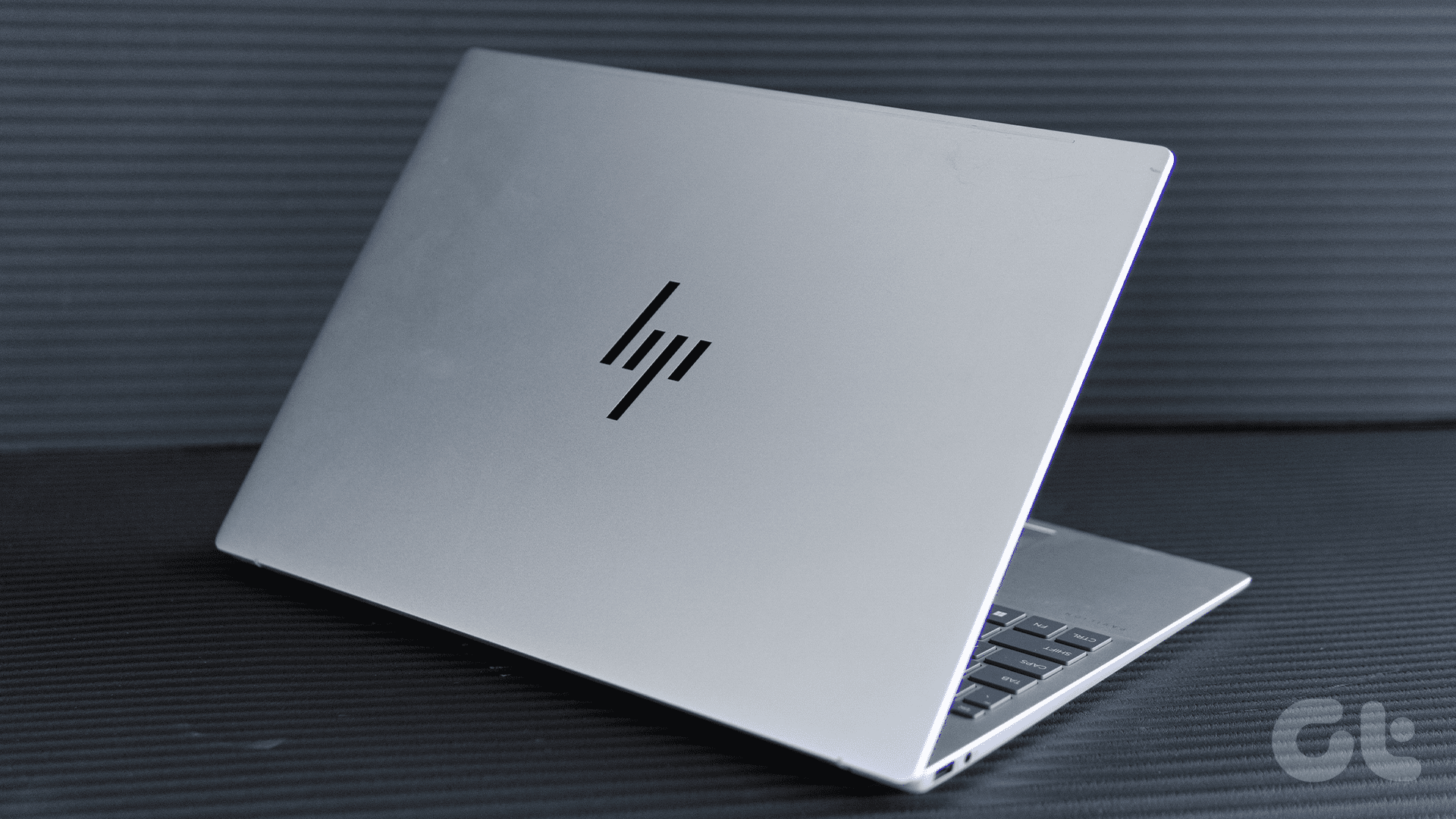Regarding gaming GPUs, both Nvidia and AMD are the top dogs with a wide variety of graphics cards catering to different budgets. However, raw horsepower isn’t enough. In the realm of PC gaming, balancing performance and visual fidelity often presents a challenge. This is why both these GPU giants have developed innovative upscaling technologies to address this conundrum. But if you’re wondering which is better – AMD FSR vs Nvidia DLSS, you’ve come to the right place.

This article dives deep into AMD FSR and Nvidia DLSS, breaking down how they work, comparing their quality and performance differences, and examining their compatibility and availability. Ultimately, we’ll try and help you figure out which of the two is the better choice for your gaming setup.
Whether you’re chasing the highest frame rates, seeking the crispest visuals, or simply looking for a smooth gaming experience, we’ve got you covered. So let’s find out which upscaling solution suits your specific needs.
AMD FSR vs Nvidia DLSS: How It Works?
Starting with the more complex one of the two, Nvidia DLSS or Deep Learning Super Sampling uses artificial intelligence (AI) and dedicated Tensor cores found on Nvidia RTX series GPUs. DLSS renders a game at a lower resolution and uses deep learning algorithms to upscale the image to a higher resolution.
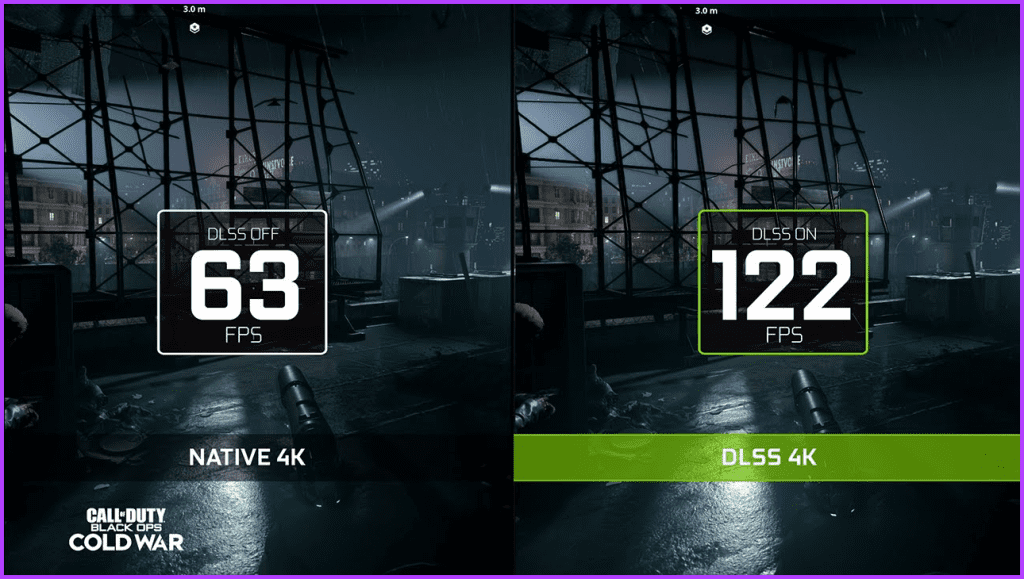
The technology relies on pre-trained models that have learned how to predict and generate high-resolution images from lower-resolution inputs. These then effectively fill in details to deliver superior image quality and smoother performance.
On the other hand, AMD FSR or FidelityFX Super Resolution operates on a fundamentally different principle compared to DLSS. Instead of relying on deep learning and dedicated hardware (Tensor cores on Nvidia RTX GPUs), FSR utilizes a spatial upscaling technique.
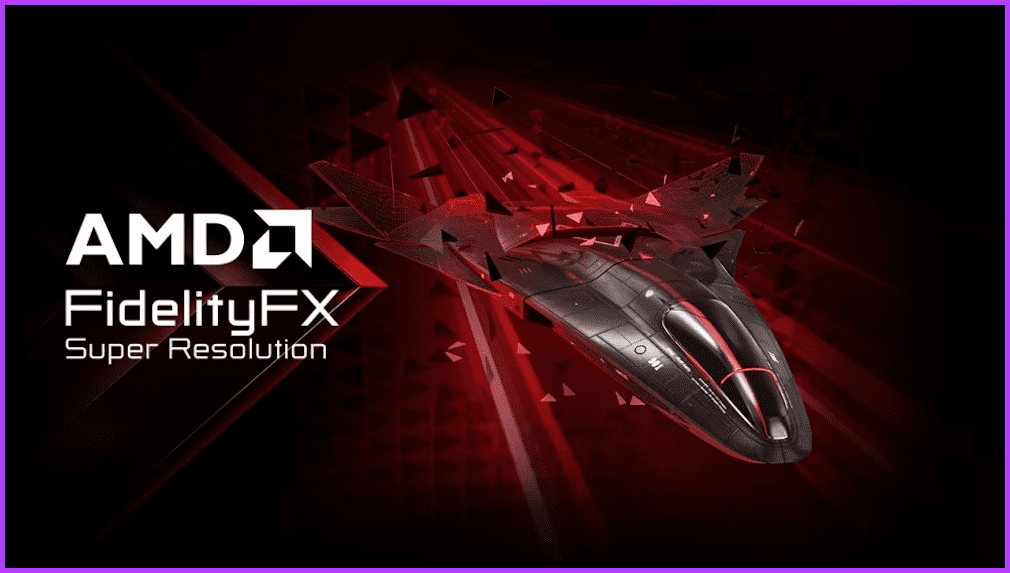
This essentially enhances the image’s sharpness and clarity without the computational overhead typically associated with higher-resolution rendering. While it doesn’t directly create new details like DLSS, FSR can effectively maintain image quality to a significant degree.
Quality and Performance Differences
Both FSR and DLSS offer significant performance gains compared to rendering games at their native resolution. However, the extent of these gains and the resulting image quality can vary depending on the specific technology, game implementation, and selected settings
Nvidia DLSS
In most cases, Nvidia’s DLSS, with its AI-driven approach, often provides superior image quality. This is especially true at lower input resolutions, thanks to its ability to intelligently reconstruct details that closely mimic those found at higher native resolutions. This can result in images that are not only crisper but also more detailed, with better texture quality.

Add to that, DLSS on RTX 40 Series GPUs also comes with support for Frame Generation. It uses AI to generate more frames while optimizing the performance with NVIDIA Reflex. That said, the performance uplift of DLSS might not be as significant as FSR, particularly in its lower-quality modes. Additionally, DLSS can introduce artifacts like ghosting in certain scenarios.
However, for high-end gaming, the latest DLSS 3.5 has another feature up its sleeve in the form of Ray Reconstruction. It improves ray tracing image quality by replacing hand-tuned denoisers with an NVIDIA supercomputer-trained AI network that generates higher-quality pixels in between sampled rays. As a result, not only do the models look better when upscaled, but even the lighting looks enhanced visually.
AMD FSR
On the other hand, AMD’s FSR generally prioritizes performance over image quality. It can deliver impressive frame rate boosts, often exceeding those of DLSS, particularly in its higher performance modes. Add to that, with FSR 3, AMD also delivers super-resolution temporal upscaling, advanced frame generation, and built-in latency reduction.
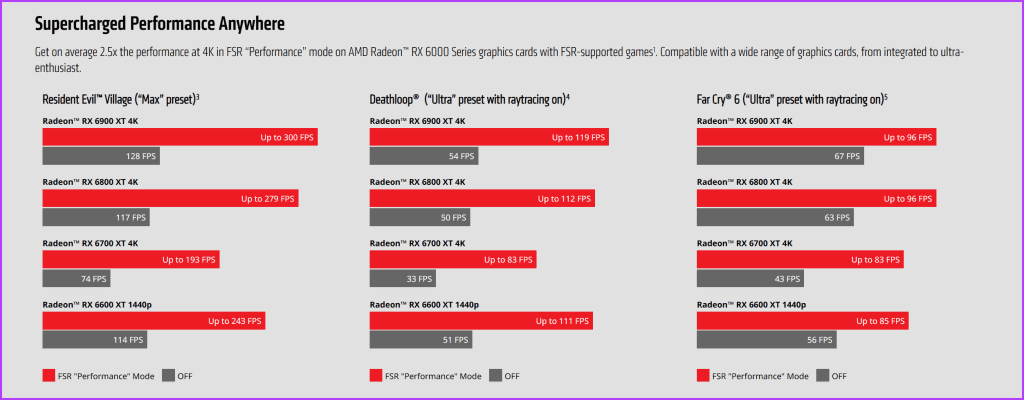
As per AMD’s official numbers, the FSR in Performance Mode can deliver, on average, 2.5x the performance on AMD Radeon RX 6000 Series graphics cards with FSR-supported games. The exact performance will definitely vary from game to game. That said, the fact that you can easily game at over 120 fps in 4K resolution on AAA titles makes FSR quite desirable for fans of frames per second.
However, these gains often come with a trade-off in image sharpness, with users potentially experiencing artifacts like shimmering and ghosting, especially in fine details and textures. As noted by the folks at TomsHardware, while the FSR Performance mode can drive very high frame numbers, the actual quality can look pretty bad. A Balanced mode is preferable, in which case the results would mostly be the same across the board.
AMD FSR vs Nvidia DLSS: Compatibility and Availability
While we are debating on which technology is better, it’s also important to understand whether you have the right hardware to even use it. Nvidia DLSS requires an Nvidia RTX graphics card, as it leverages the dedicated Tensor Cores for its AI processing.

This limitation means that DLSS is available exclusively to users within the Nvidia ecosystem. Additionally, its newer technologies like Frame Generation are exclusive to the GeForce RTX 40 Series GPUs only.
On the other hand, AMD FSR boasts a significant advantage in terms of compatibility, thanks to its open-source nature. FSR can run on a wider range of hardware, including AMD and Nvidia GPUs, as well as Intel’s GPUs, and even integrated graphics.
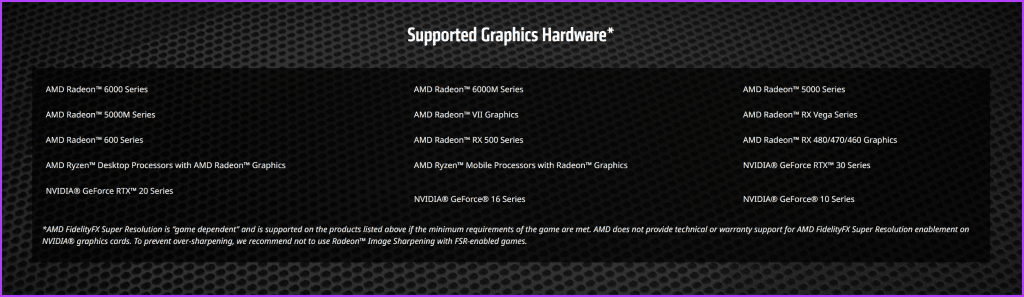
And that’s not all. FSR is compatible with Xbox Series X and the Steam Deck. Also, due to its lack of hardware-specific requirements, it can operate on systems such as the PlayStation 5. It also enjoys wider game support, potentially working on titles even without specific developer integration, although the quality might not be optimal in such cases
AMD FSR vs Nvidia DLSS: Game Support
When deciding between AMD FSR and Nvidia DLSS, game support plays a crucial role. Both AMD and Nvidia have been actively collaborating with game developers to integrate their respective upscaling technologies, but there are differences in their approach and the extent of game support.
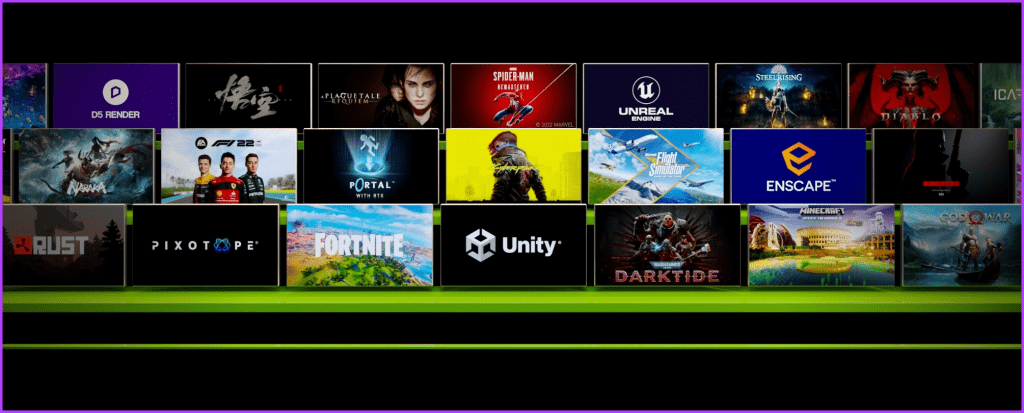
Nvidia’s DLSS benefits from the company’s close relationships with game studios and its reputation for pioneering graphics technology. DLSS is supported in a growing list of games, particularly those that push the limits of graphical fidelity and performance.
Additionally, Nvidia actively works with developers to implement DLSS, often showcasing it as a flagship feature in top-tier games. In fact, at the time of writing, Nvidia’s DLSS is officially supported in over 400 games.

On the other hand, AMD FSR is designed to be an open and easily integrable solution, which has led to its rapid adoption in a wide variety of games, from indie titles to major AAA releases. While the official numbers are around 170, the fact is that AMD FSR will run on titles that don’t even have it natively implemented.
AMD FSR vs Nvidia DLSS: Which is Better for You?
Choosing between AMD FSR and Nvidia DLSS ultimately depends on your specific needs, preferences, and hardware. For starters, if you already own an Nvidia RTX card and prioritize image quality, especially at higher resolutions, DLSS might be the better choice, thanks to its AI-enhanced upscaling.
On the other hand, AMD’s FSR works across the board, and you are free to try and use it on any GPU that you already have, or will eventually buy. It’s also more focused on ensuring the best performance, so if you’re low on cash, you can buy a budget gaming GPU from either AMD or even Nvidia, and then just use FSR to get good performance — even if it comes at the cost of overall visual quality in some titles.
Was this helpful?
Last updated on 28 February, 2024
The article above may contain affiliate links which help support Guiding Tech. The content remains unbiased and authentic and will never affect our editorial integrity.