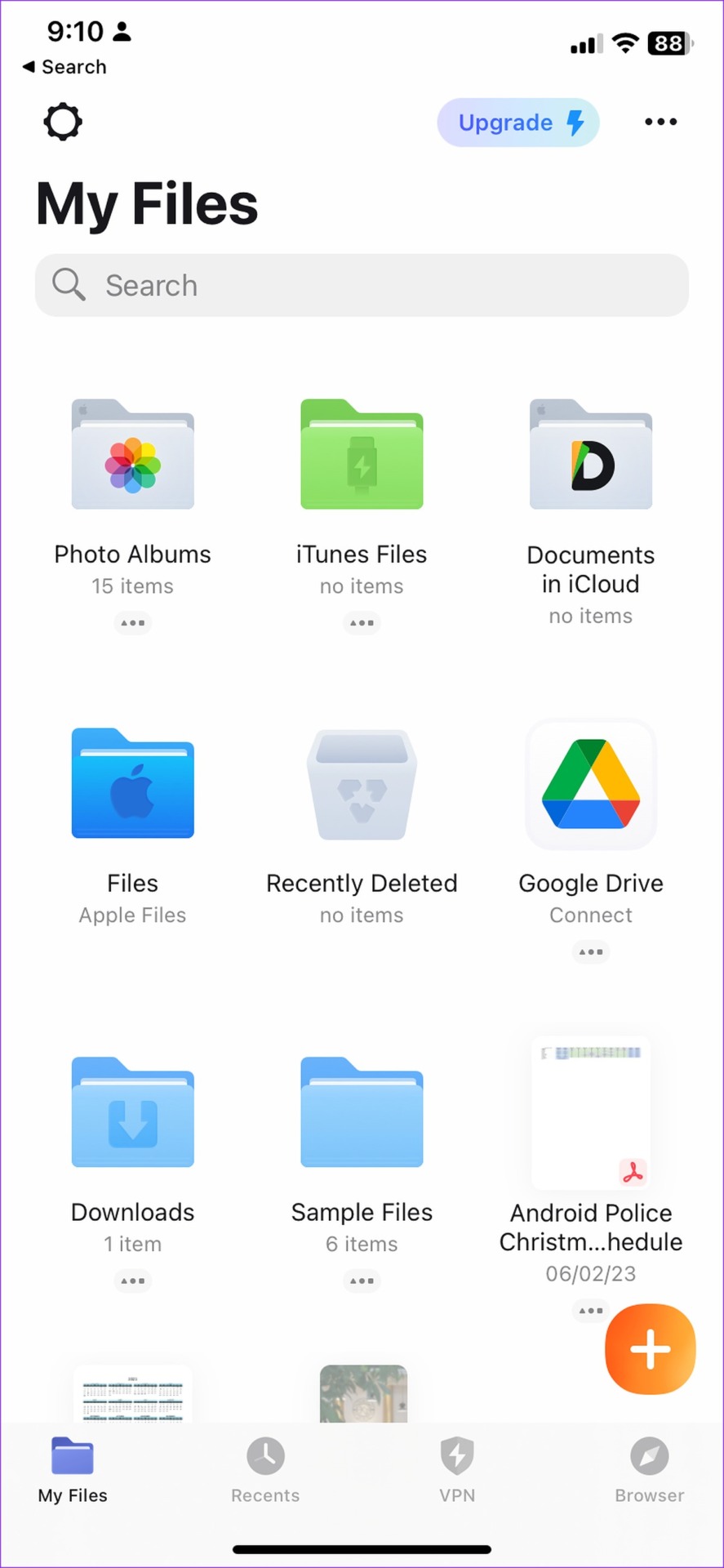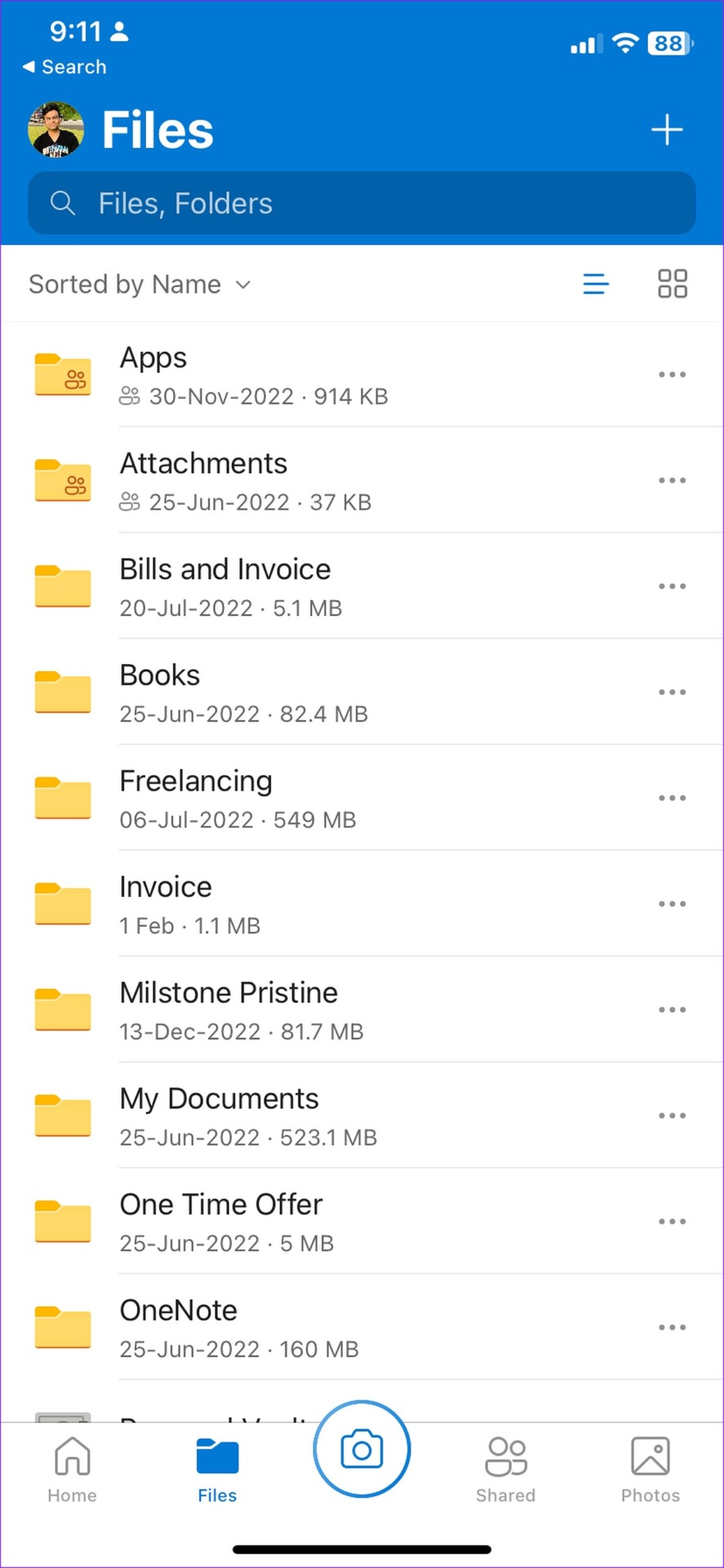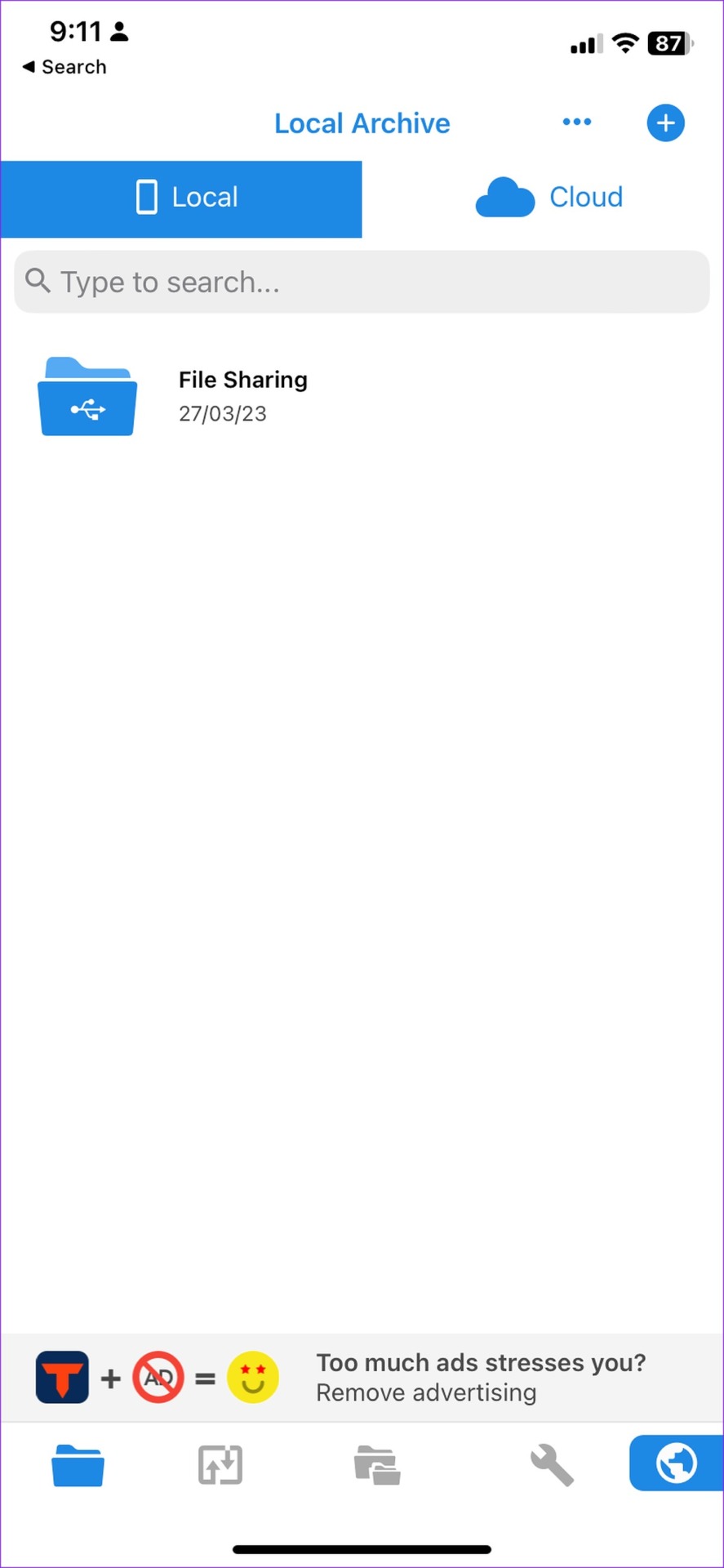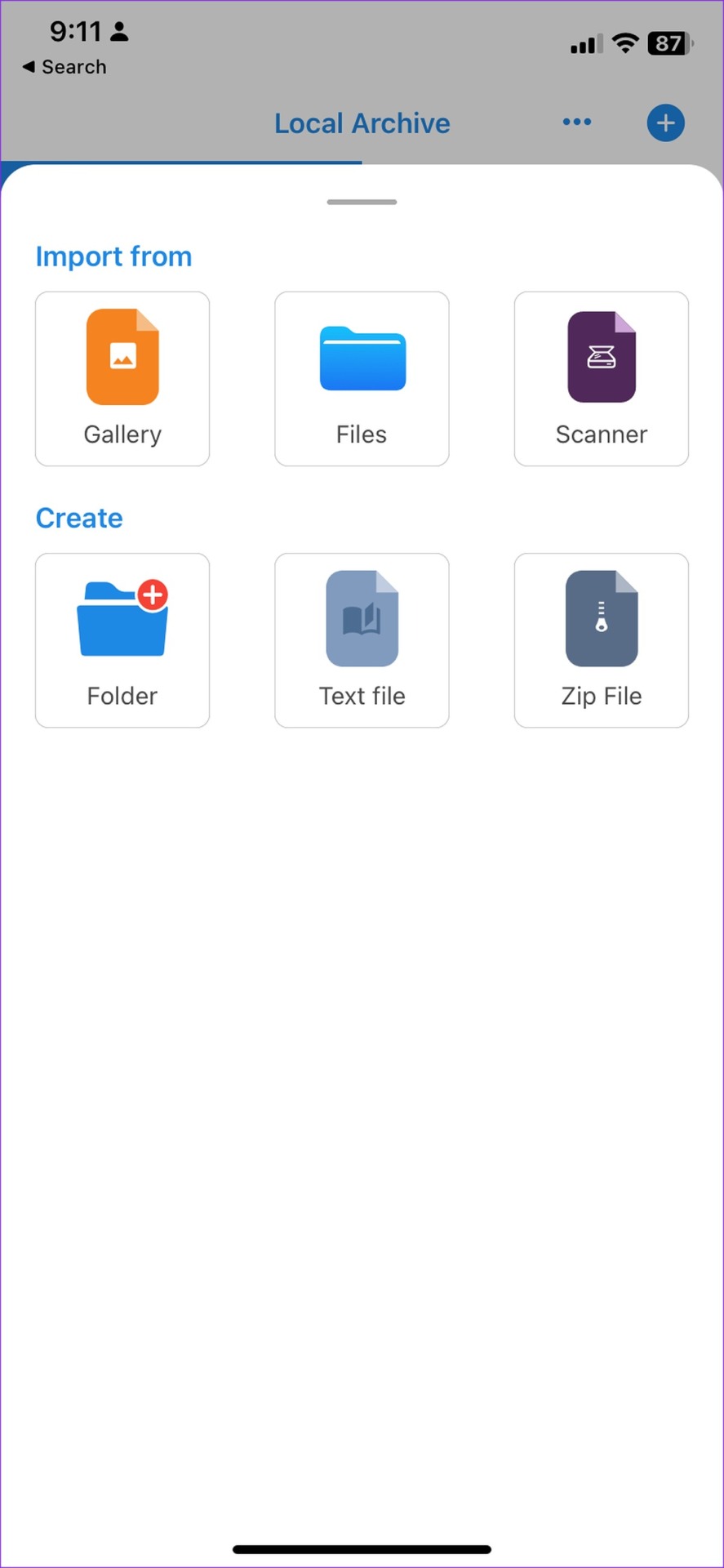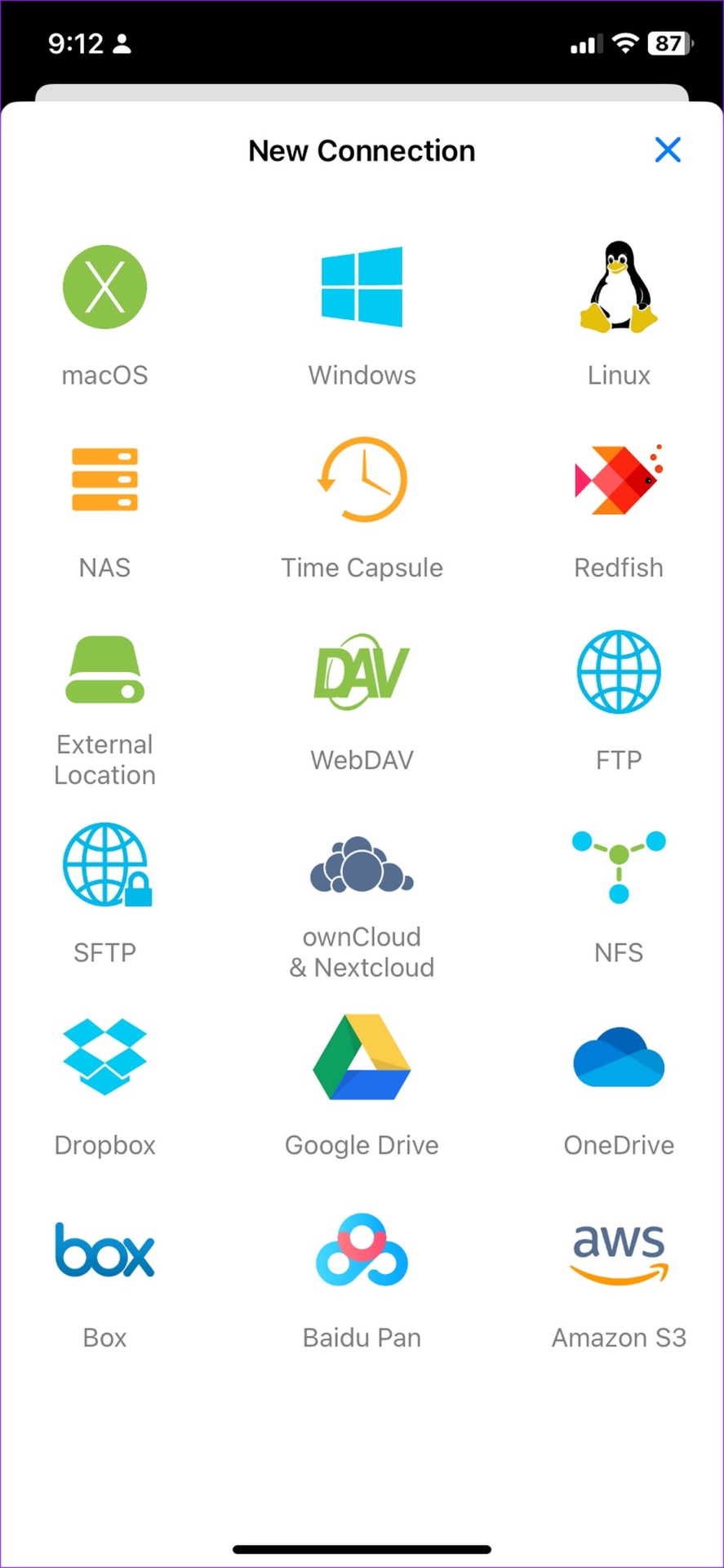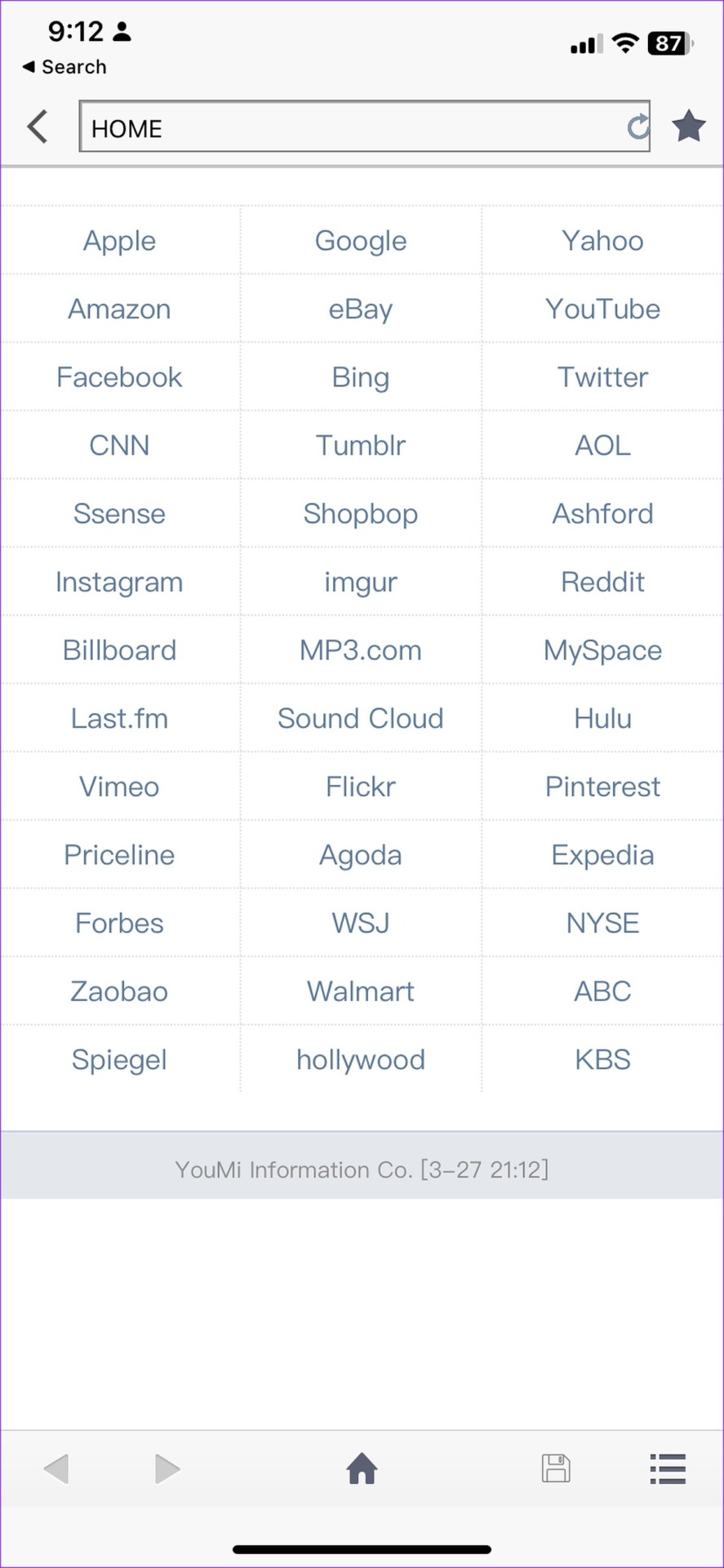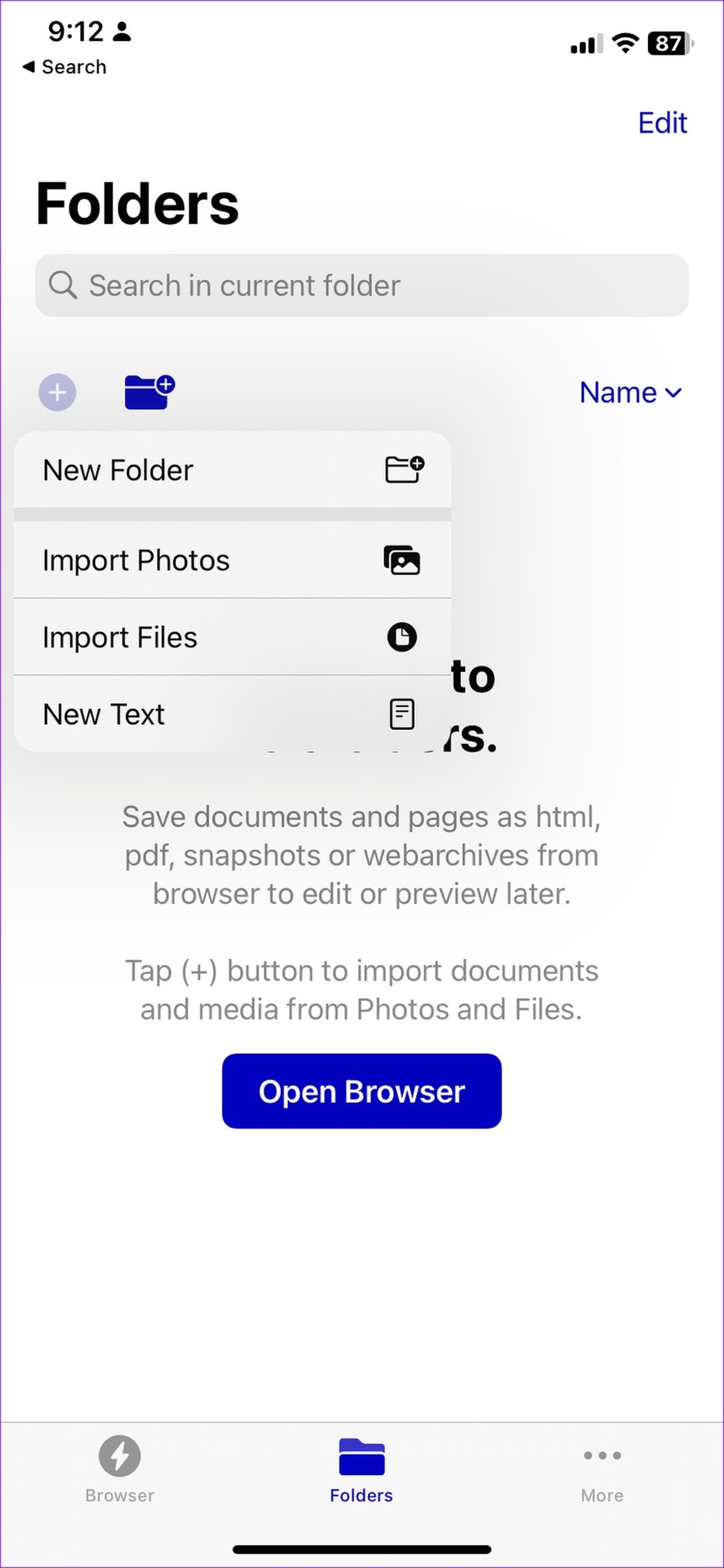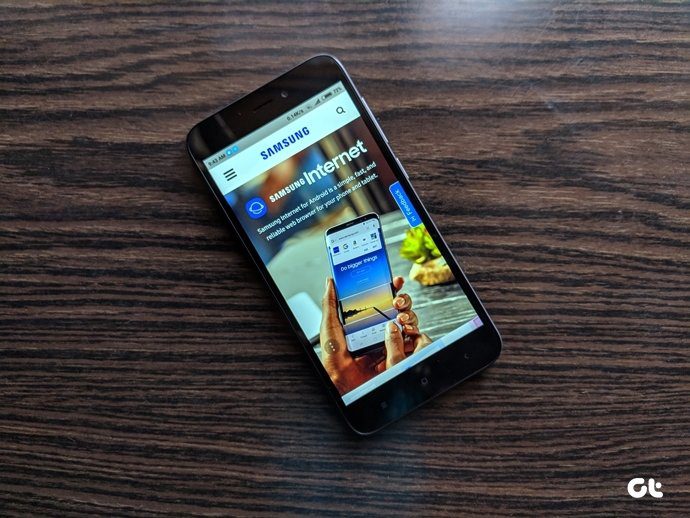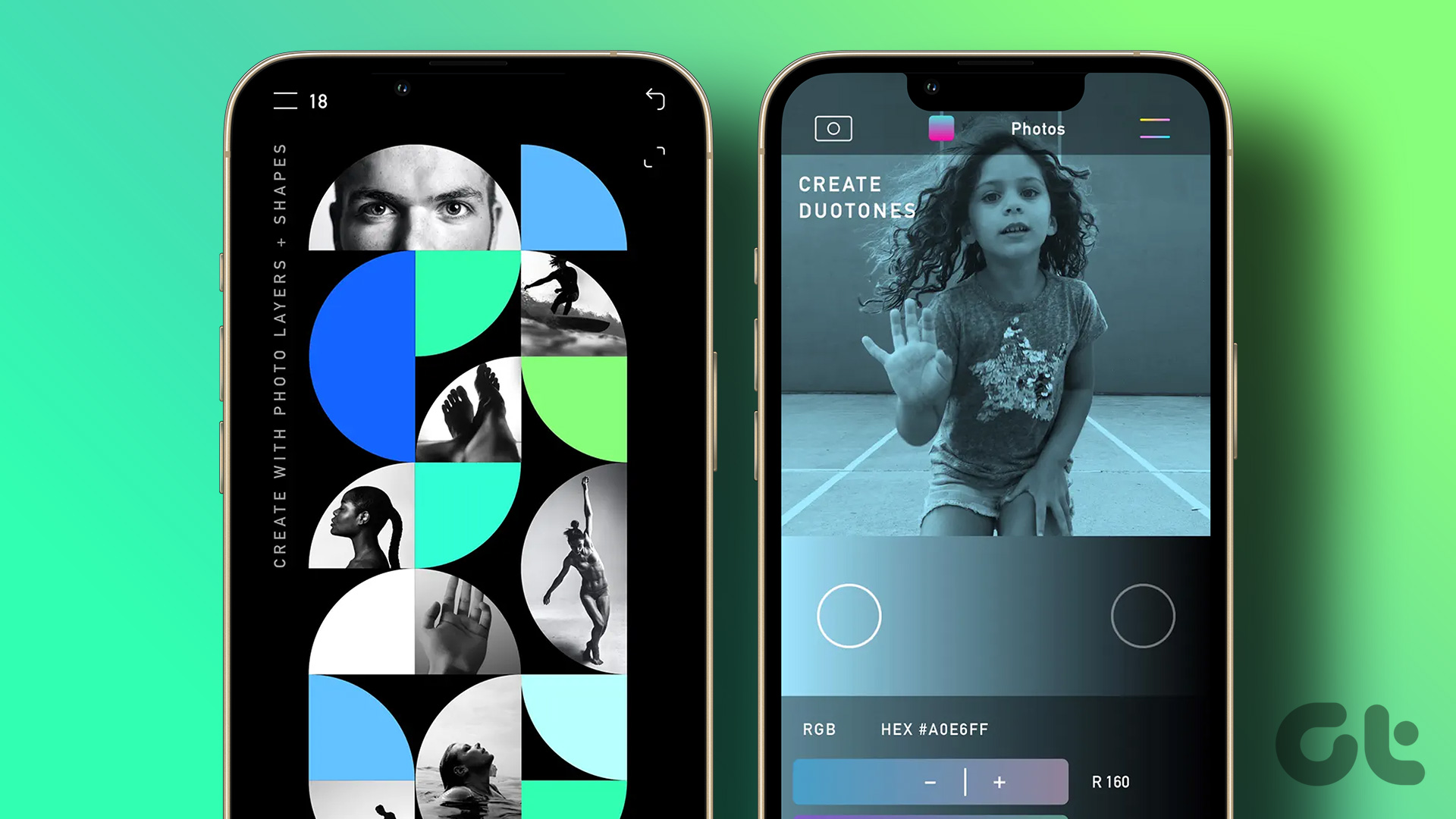Apple offers the default Files app on iPhone and iPad. It offers basic file management, organization by tags, and integration with cloud services like Google Drive, iCloud, and OneDrive. However, there is no shortage of third-party file manager apps from the App Store. Among them, we have picked up the best six iPhone file manager apps that offer more features.

Not everyone prefers basic file management from the Files app on iPhone and iPad. After all, it’s no match for Android’s superior file management. Here are our top picks to better manage your local and cloud files on iPhone and iPad.
1. Documents by Readdle – Most Feature-Rich File Manager
Documents by Readdle is one of the best iOS file manager apps. The app carries a clean native UI (user interface) and has a built-in PDF viewer, audio player, video player, and browser. It even lets you set up a WebDAV (Web Distributed Authoring and Versioning) to access your files from the computer remotely.
iPad users can even open the Documents app in split view and move files between apps using the drag-and-drop function. Apart from basic file management, you can view your files from cloud storage services, set up a two-way sync to auto-upload files from a specific folder, and even search for text from stored documents.
Documents by Readdle comes with a feature-rich PDF editor. You won’t need a dedicated PDF editor to edit your files. The built-in browser also supports VPN to shield your IP location and browsing histories from the local ISP (Internet Service Provider).
Price: Free; Pro Version: $9.99/month onwards
2. Microsoft OneDrive – Best for Windows Users
Microsoft OneDrive is a boon for users invested in Microsoft 365 apps. It offers excellent integration with Word, PowerPoint, OneNote, and Excel files and has several privacy add-ons to keep peeping Toms away from your confidential files.
You can auto-upload pictures and videos from the Photos app, keep certain folders for offline use, and check all media files from the dedicated Photos tab. OneDrive also offers Personal Vault that adds an extra layer of security for your private documents. You can even add expiry links while sharing files with your friends or co-workers.
OneDrive has a dedicated scanner to scan and upload your documents and offers a decent PDF editor to make changes on the go. The service is available on all desktop and mobile platforms.
Microsoft offers 5GB of free space. You can purchase the Microsoft 365 Personal or Family plan to unlock 1TB of storage.
Price: Free; Pro Version: $6.99/month or $69.99/year onwards
3. Total Files – Affordable iOS File Manager
Total Files is another effective, no-nonsense file manager for iOS and iPadOS devices. Unlike Documents by Readdle and OneDrive, you can simply pay a one-time fee and enjoy ad-free file management on iPhone and iPad.
Apart from the iOS Files app integration, Total Files support all the major cloud providers such as Google Drive, OneDrive, DropBox, and iCloud. You can easily browse your personal and work files without switching between apps.
The list of features includes support for PDF annotation, a muti-tab browser, spotlight indexing, superior search to find all the info from the cloud and local files, and more. You simply can’t go wrong with this one.
Price: Free; Pro Version: $4.99
4. Owlfiles – Most Number of Network Connections Support
Owlfiles is easily the best file manager for iPhone. It lets you access your PC, Mac, and Linux files via SMB protocol, establish WebDAV, FTP, and SFTP servers, and even files from top cloud storage services on iPhone. Owlfiles is one of the few file manager apps to support Amazon S3 and Baidu Pan.
You can create a number of connections with your desktop PCs, NAS, and cloud services. Apart from rich network connection support, you can check your recently opened files, access your favorite documents, and tweak the default view type to your preference.
Owlfiles supports Siri Shortcuts, has a built-in scanner, nearby sharing, file transfer, and a built-in audio and video player. The app is available on Mac and Apple TV. It supports dual panels for eligible devices too.
Price: Free; Pro Version: $4.99/month, $28.49/year, and $139.99 for lifetime
5. FileMaster – Best for Privacy
FileMaster has a built-in camera to save your photos directly in the app. You can capture and check your private photos and videos in the app and hide them from the default Photos app.
FileMaster lets you lock the app with a passcode to prevent unauthorized access. You can also check the iPhone storage from app settings to confirm sufficient space before recording a long video. Cloud storage support is standard with the most famous names in the industry.
FileMaster also supports a powerful media, music player, and document viewer to check your files on the go. We would like to have a better user interface in future updates.
Price: Free; Pro Version: $2.99
6. Bolt Browser and Documents – Best Browser Support
As the name suggests, Bolt Browser and Documents comes with capable browser support in the app. You can block ads, change the search engine to Yahoo, DuckDuckGo, Bing, etc., and manage your downloaded files like a pro on iPhone.
The app comes with a full-featured download manager. It lets you auto-correct file names, import media files from the Photos, and create a new text file.
Bolt Browser and Documents supports Face ID authentication, adjustable playback speed, Picture in Picture mode, and private browsing. We hope to see VPN support in the upcoming updates.
Price: Free
File Manager Apps for iPhone
Unlike Android, iPhone doesn't offer a dedicated WhatsApp folder. You must manage WhatsApp files from the app.
You can use the Files or third-party file manager apps to find and remove unnecessary files from your iPhone.
Although Apple is closing the gap, Android takes the lead in terms of better file management.
Enjoy Superior File Management
As you can see from the above comparison, every app offers a feature or two above the default Files app. For us, Documents by Readdle wins by a margin with clean UI and several useful add-ons. But as per your preference, you may find OneDrive or Owlfiles more valuable.
Was this helpful?
Last updated on 16 May, 2023
The article above may contain affiliate links which help support Guiding Tech. The content remains unbiased and authentic and will never affect our editorial integrity.