If you’ve knowingly or unknowingly enabled Glance lock screen while setting up your Xiaomi, Redmi, or POCO smartphone running MIUI, the process to disable it is quite simple. This method applies to all versions of MIUI.
Step 1: Open the Settings app on your smartphone and tap on the Lock screen option.
Step 2: Tap on the Glance for Mi option under the Lock Screen section.


Step 3: Disable the Turn On toggle. Then, choose Turn off to confirm your decision.


That’s pretty much it. You’ve succesfully disabled Glance lock screen. Note that this will also disable the automatic changing of lock screen wallpapers. However, you can always get a third-party wallpaper app like Backdrops and set a custom wallpaper for the lock screen.
Was this helpful?
Last updated on 28 May, 2024
4 Comments
Leave a Reply
The article above may contain affiliate links which help support Guiding Tech. The content remains unbiased and authentic and will never affect our editorial integrity.




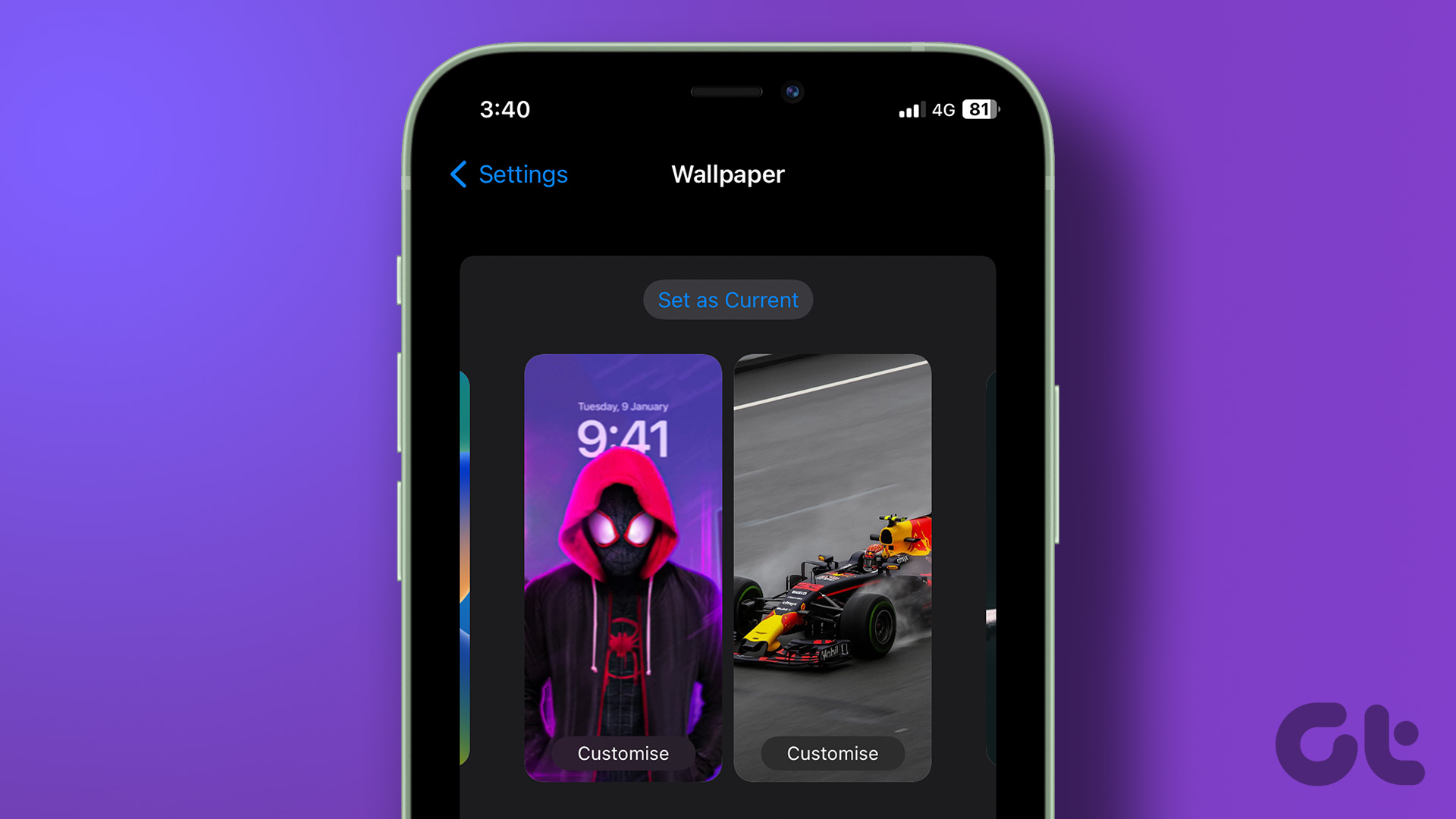





On miui 13 there’s no such option inside lockscreen settings.. 🙁
Lockscreen menu not available on Xiaomi 12t MiUi 13
Did you find a solution for that ?
It’s already off .but I’m still getting ads on lockscreen.please tell me what to do on this