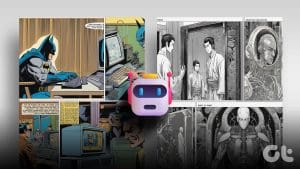Google Play Store is loaded with Android apps and games. While quite a few apps are free and ad-supported, some charge a nominal fee. A fair number of apps are still quite expensive. Desperate users resort to illegal downloading from shareware and torrent sites, which is highly risky. Thankfully, there are a few ways to get paid apps for free legitimately.
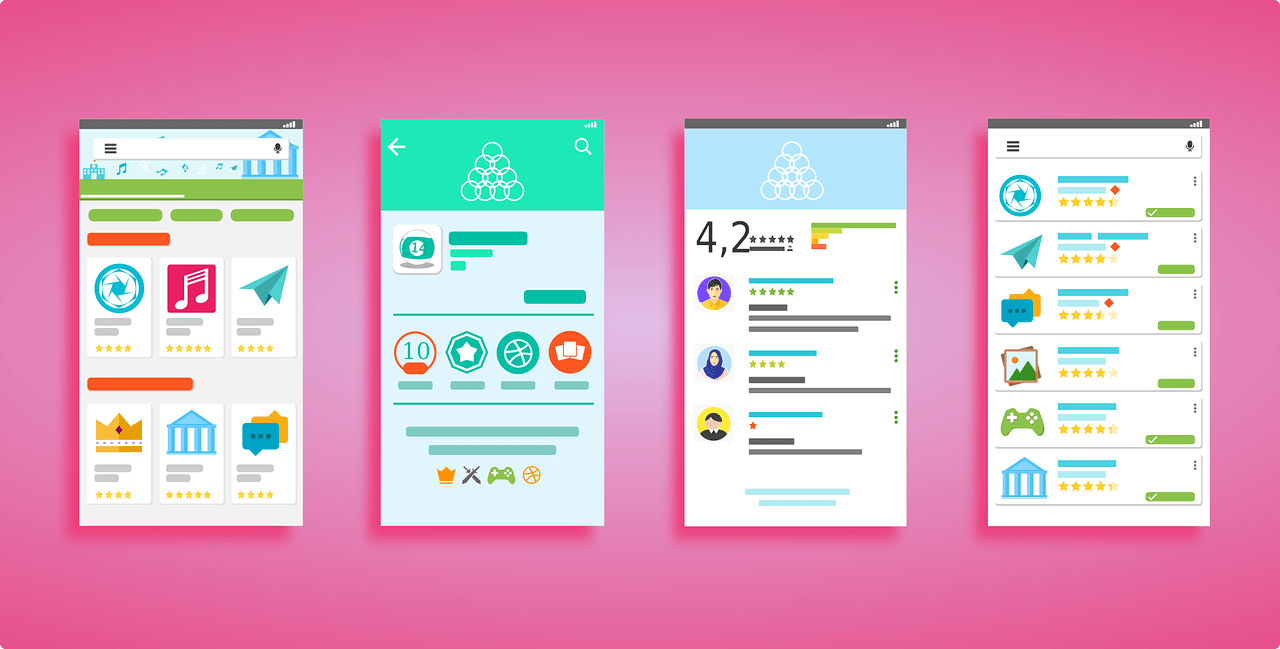
We don’t recommend users to download apps illegally. Why? Because these are often infected with trojan, malware, virus, and malicious code which is designed to steal your data. Also, some malicious ads can install crypto mining scripts and push unwanted pop-ups on your phone. In this guide, you will learn a few legit ways to discover paid apps that you can grab for free — directly or indirectly.
Let’s begin.
1. Google Opinion Rewards
It’s my favorite option so far. The premise is simple yet very effective. Google has its survey app where it will ask you some questions and offer Play Store credits for answering them. These questions could pertain to your experience with using different Google products like Maps, Search, YouTube, and so on.


Would you like to watch more football videos? Did you enjoy a particular restaurant? How was your trip? Google uses the feedback to show more relevant content to you. You will receive a notification when a survey is available. You’ll have to complete it quickly since those surveys come with a time limit.

I think it’s a win-win situation. You get targeted results, Google gets to know you better and show targeted content and ads, and you get rewarded with Play Store credits.
You can use these credits to buy apps, eBooks, and movies.No, you cannot cash them out. Quite a legitimate way to earn credits by taking a break from anything. Also, those surveys often require a few taps and barely take half a minute.
Note that survey frequency, questions, and reward amount will vary based on your location, feedback, Google product usage, and other variables.
2. App Sales
AppSales is a price tracker app for keeping a watch on the prices of apps. There are four tabs. The first one will show a highlight of which apps are currently on sale. They are listed day-wise. The second tab will show all the latest apps that have gone recently on sale. The third tab will feature only paid apps that are currently free. The last one is my favorite. That’s where you create a list of your favorite apps that you want to track.
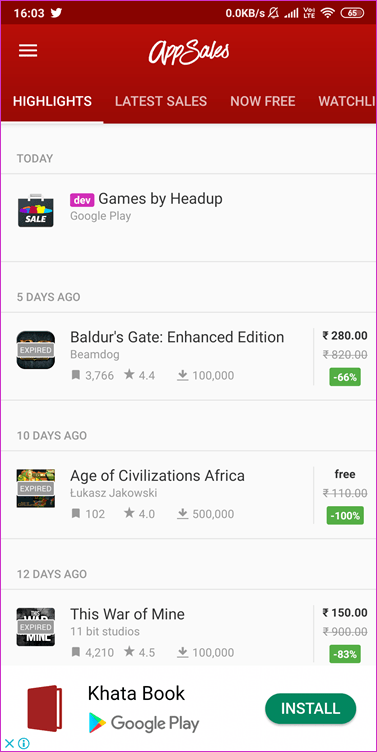

You can customize the search results using filters like discount price, a number of downloads, minimum rating, and hide apps with ads or expiry. You can also change location because apps go on sale in different locations at different times!

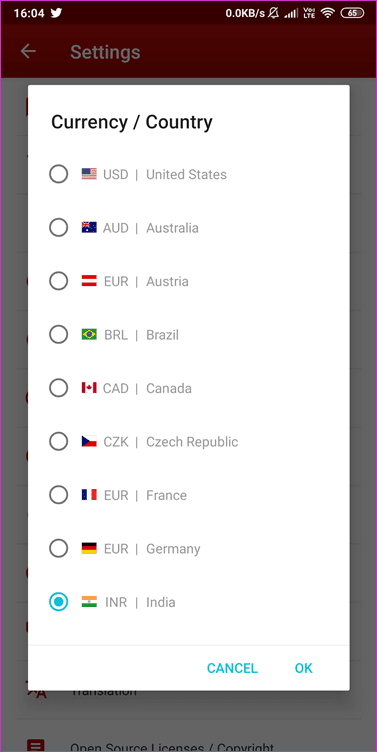
Finally, you can create a custom filter with keywords. You can always tweak it later. A simple to use app that can end up saving you a few dollars often. The free version is ad-supported while the paid version will cost you $1.99/year and offer a dark theme, more filter options, and extended price history.
3. AppsFree
App sales is anther cool way to procure paid apps for free from Google Play Store, but AppsFree offers a better way. A lot of these apps are not worth your time or effort. I am talking about new apps which may not be good enough, or ones that you have already rejected the last time they were free.
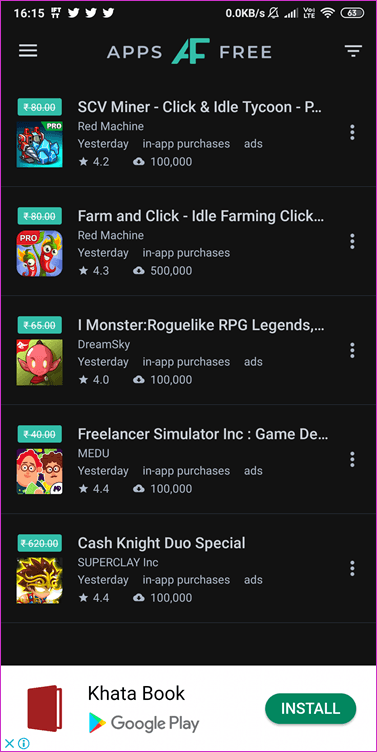
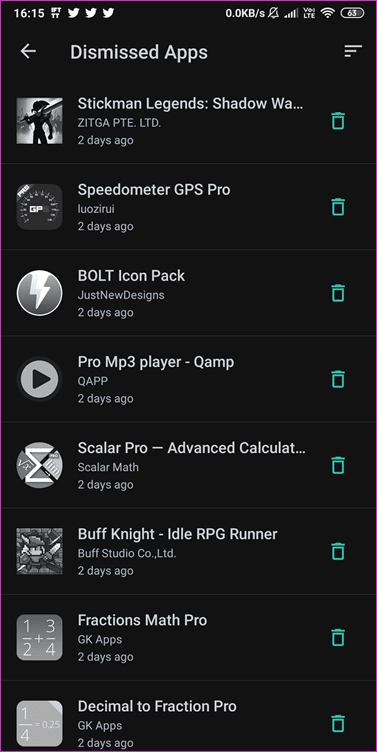
AppsFree wants to solve this problem with a simple swipe of your finger. There is a single list with limited filters at your disposal. I like the Dismissed list. Just swipe right, and you will never see that app again the next time it is free. There is no way to track apps on sale, though. However, you can view the Dismissed list whenever you have a change of heart.
The app is free, comes with a dark theme, and is ad-supported.
4. Reddit
Legend has it that there is a subreddit for everything that you can think of, and then some more. Well, there is a subreddit for Google Play Store deals too, and it is very active. There is a separate one for games as well. Members of the group share apps that are either available at a discounted price or have gone completely free whenever they can.
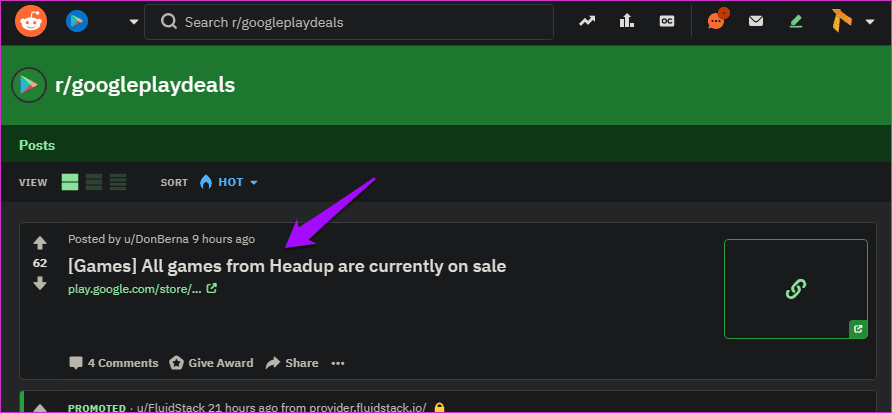
The result is a list of threads that you can scan for the app name, price, and discount rate quickly. You don’t even have to register at Reddit to view these subreddits.
5. Google Promotions
Google runs promotions of its own, and while they are usually far and wide, they do seem to appear from time to time.

Look out for them in the Play Store notification area.
6. Beta TestingCatalog
Different developers have different rules when it comes to beta testing, but the most app or game developers will release a beta version for free. You can download and use it to help the developer by sharing feedback. More often than not, you will be allowed to upgrade to the final or released version and have it for free when it becomes available in the market.
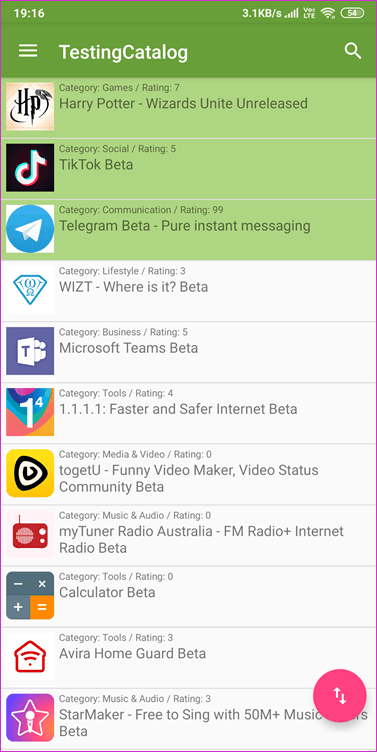
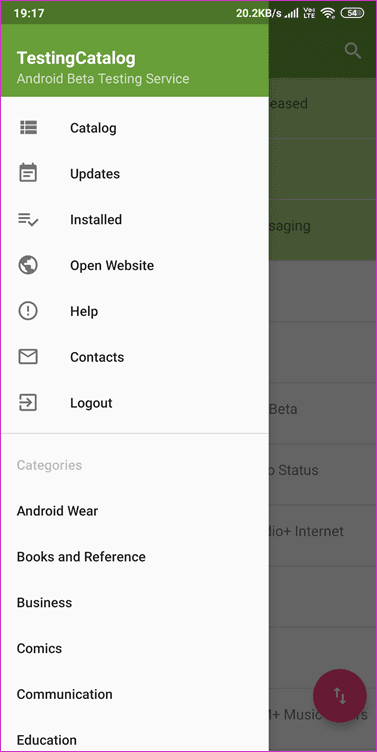
There are two ways to find upcoming apps that are in beta right now. One way is to search the Play Store for the term — beta. Another way is to download the Beta TestingCatalog app. It lists all the developers who are currently looking for beta testers for their apps.
Freebies are Fun
Who doesn’t love freebies? We all do. These are some of the best and legit ways to get paid apps for free from the Google Play Store.
Here is an instructional video to follow the methods stepwise in case you are wondering how the magic happens.
Again, don’t go for torrents or shady sites because they are usually not safe, and we do not condone it.
Next up: Want to know how to eke out the best from the Play Store? Click on the link below to learn 10 handy tips and tricks that will make you a power user.
Was this helpful?
Last updated on 07 February, 2022
The article above may contain affiliate links which help support Guiding Tech. The content remains unbiased and authentic and will never affect our editorial integrity.